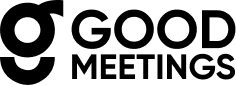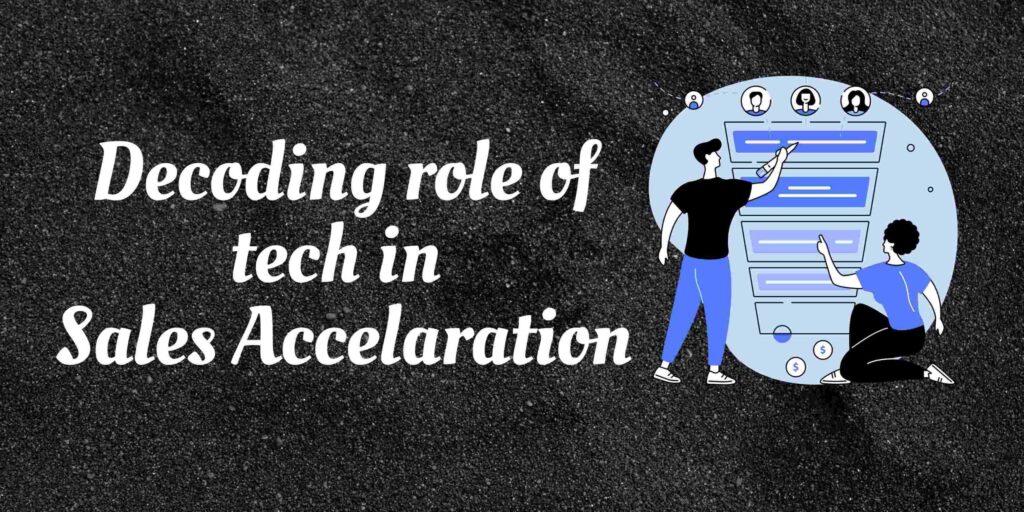Note: We will be sharing more Zoom Marketplace Apps to enhance your virtual meeting experiences through different blog posts.
Zoom is a video-first unified communications platform for meetings, training, webinars, and other forms of collaboration. Zoom can become a core part of your business while integrating with your calendar, CRM, scheduling, and productivity apps.
The Zoom App Marketplace is an open and secure platform that allows third-party developers to build applications that leverage Zoom’s video-first unified communications platform that spans video, voice, content sharing, and chat across desktop, mobile and workspaces.
You can check Zoom alternatives here for the sake of a change.
#1. Evernote for Zoom
A cloud-based software service designed for creating, organizing, and storing notes, to-do lists, and many more. With the Evernote chat app for Zoom, easily access, create, and update your Evernote content directly from the Zoom Chat client.
The Evernote app bot responds to a series of commands, meaning users can take advantage of program features with a few keystrokes
Evernote Zoom app requirements & permissions

Zoom Marketplace App link: Evernote.
#2. Meeting Timer, Agenda Timer & Clock Countdown
To keep virtual meetings on track, Zoom’s official timer app allows users to load the full meeting agenda onscreen and assign time limits to each section. The countdown clock automatically changes color as time winds down and offers the option of sending sound alerts to serve as an extra warning.
Timer Zoom app requirements & permissions

Zoom Marketplace App link: Timer.
#3. Polly for Zoom meeting
Polly is a Zoom add-on that drives engagement (for sales you can use it for sales acceleration) during virtual meetings. Features include live and upvote Q&A, icebreaker questions, and polls and surveys with immediate, anonymous feedback.
Polly Zoom app requirements & permissions:

Zoom Marketplace App link: Polly.
#4. Warmly for Zoom meeting
Warmly is a networking tool that loads participant information into Zoom meetings. The program displays insights such as names, companies, positions, and location. The application enables event hosts and sales professionals to get to know prospects with minimal research and memorization.
It also has features that allow users to mark themselves as running late, as well as one-click connections to LinkedIn and Twitter pages.
Warmly Zoom app requirements & permissions

Zoom Marketplace App link: Warmly.
#5. Circles app for Zoom
Circles is a neat app that enables users to break away from the standard grid screen format and place co-participants faces into bubbles around the desktop. This layout permits attendees to multitask more efficiently by eliminating the need to switch windows. Not to mention, the arrangement is more similar to gathering around a meeting table than the standard gallery view and can increase feelings of camaraderie while battling Zoom screen fatigue.
Circles is a particularly ideal tool for virtual co-working hours, as well as online team social events.
Circles Zoom app requirements & permissions

Zoom Marketplace App link: Circles
#6. Slack for Zoom
Slack is one of the most useful Zoom apps for work. This extension allows users to begin a Zoom meeting from a Slack channel or direct message instantly by using a zoom command. Participants can join meetings with a single click. Admins can access records of which employees join, to better keep track of attendance during video calls.
The app can also post-meeting summaries and recordings directly into Slack, making it easy to consolidate remote work happenings into one central hub.
Slack Zoom app requirements & permissions

Zoom Marketplace App link: Slack.
Also check Slack Zoom integration.
#7. Lucidspark extension for Zoom
This extension allows users to import Lucidspark boards directly into Zoom meetings. While the digital whiteboard tool in Zoom is blank when the meeting starts, Lucidspark boards can be pre-prepped and can include GIFs and images.
Meeting leaders can use the tool for real-time brainstorming and can assign each attendee a color to better track the origin of ideas. The app also has a built-in timer to keep the meeting flowing effectively.
Lucidpark Zoom app requirements & permissions

Zoom Marketplace App link: Lucidspark
#8. Trello for Zoom
The Trello app enables meeting hosts and participants to connect to and organize Trello boards from within Zoom meetings. Teammates can view boards to gauge project progress, and leaders can add assignment cards to lists during the meeting to save on time and ensure no task gets overlooked.
Attendees can also add comments and import content onto the board via the Zoom chat channel.
Trello Zoom app requirements & permissions

Zoom Marketplace App link: Trello.
#9. Gong.io
Gong.io is a sales training tool. Installing the add-on enables the program to automatically record and analyze scheduled video meetings, and provide insights on possible areas of improvement. The app can track occurrences such as competitor mentions or customer reactions to discounts, and also provides a timeline of the full client conversation history.
Gong Zoom app requirements & permissions

Zoom Marketplace App link: Gong.io
#10. Repurpose.io
Repurpose.io is a handy tool that permits marketers to reshare Zoom recordings to social media. The app allows social media managers to publish full recordings or clips, as well as post in real-time or schedule immediately.
The extension is compatible with channels including YouTube, Facebook, LinkedIn, and Twitter.
Repurpose Zoom app requirements & permissions

Zoom Marketplace App link: Repurpose.io.
Checkout, The Evolution of Customers in a Remote World.