Meetings are crucial for business professionals, especially in remote work setups, where effective communication and collaboration are essential for productivity.
But are your meetings productive? Consider this data provided by the Harvard Business Review:
- Executives typically spend about 23 hours a week in meetings.
- And, about 71% of senior managers believe that meetings are not helpful and waste time.
These statistics highlight that attending multiple meetings can lead to boredom, loss of interest, and absentmindedness, decreasing productivity.
So, how can you avoid this? The answer is simple – by using a meeting recording software!
Imagine the convenience of having recordings of meetings to revisit what’s been discussed.
This guide will discuss the top 10 meeting recording software options for businesses. With these tools, you can easily document meetings, ensuring you never miss important details again.
What is a Meeting Recorder?
Meeting recording software is a tool designed to capture audio, video, or transcripts during meetings and discussions. It allows users to record and save important moments, discussions, and presentations for future reference.
With remote work and virtual collaborations increasing, meeting recording apps have become more important. They ensure all information is saved, every important point is noted, and teams can act on it later.
By simplifying the documentation process, meeting recording software enhances productivity. They eliminate manual note-taking and provide a reliable record of conversations and decisions made during meetings.
Related: 10 Best Sales Intelligence Software For 2024
How Does a Meeting Recording Software Work?
Here’s how a meeting recording software works:
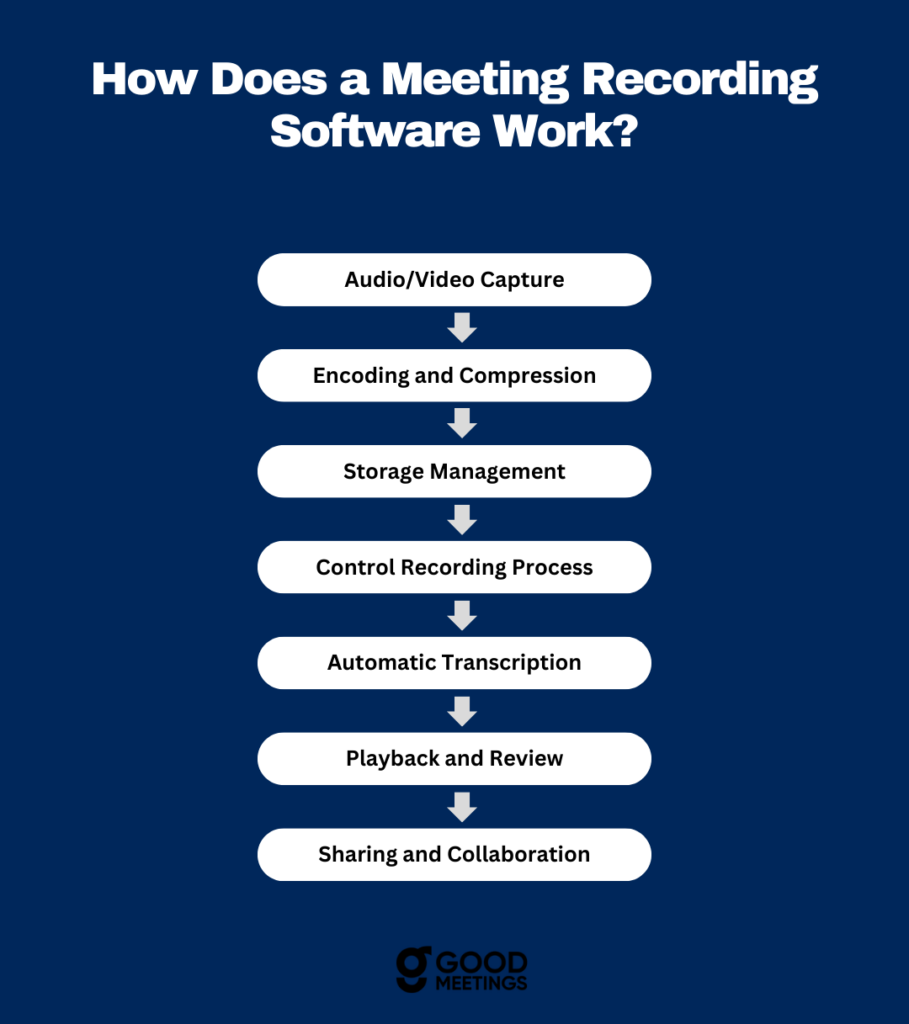
1. Audio/Video Capture: The meeting recording software uses microphone and camera to capture audio and video content during the meeting.
2. Encoding and Compression: The captured audio and video data are encoded and compressed using codecs to reduce file size while maintaining quality.
3. Storage Management: The software manages the storage of recorded files, either locally on the user’s device or cloud servers. This ensures that recordings are securely stored and easily accessible.
4. User Interface: The software provides a user-friendly interface for users to initiate and control the recording process. This interface may include options to start, pause, stop, and save recordings.
5. Automatic Transcription: Some advanced meeting recording software may offer automatic transcription features, where speech-to-text technology converts recorded audio into written transcripts in real-time or post-meeting.
6. Playback and Review: After the meeting concludes, users can playback the recorded audio and video to review the discussion and decisions made during the meeting.
7. Sharing and Collaboration: The software may also include features for sharing recorded meetings with other participants or team members.
Related: A Complete Guide to Sales Call Reporting: Tips, Templates & Tools
Why Use a Meeting Recorder?
Research shows that nearly 90% of employees multitask during video meetings, potentially missing out on crucial discussions. This is the main reason why businesses must invest in meeting recording software.
Here are some other reasons why meeting recording software is invaluable for modern teams:
1. Documentation
Meeting recording software helps you capture and save everything discussed in meetings. This includes decisions made, ideas shared, and tasks assigned. Having a clear record of these details ensures that nothing important is forgotten or overlooked.
2. Accuracy
By recording meetings, you ensure that information is captured accurately. There’s no risk of mishearing or misinterpreting what was said, reducing the chances of misunderstandings or confusion later on.
3. Accessibility
With meeting recordings, team members can easily access past meetings from anywhere. This is especially useful for teams working remotely or in different time zones, as it allows everyone to stay on the same page.
4. Time-saving
Rather than spending time taking detailed notes during meetings, participants can focus on actively participating in the discussion. Meeting recordings eliminate the need for extensive note-taking and ensure that all important points are captured.
5. Review and Reflection
Meeting recordings provide an opportunity for participants to review what was discussed and reflect on key points. This helps reinforce important information and ensures that everyone is aligned on the next steps and action items.
6. Training and Onboarding
New team members can benefit from meeting recordings by getting up to speed on past discussions and decisions. It’s a valuable resource for training purposes, helping new hires understand team dynamics and processes.
7. Improved Productivity
By streamlining the documentation process and making meeting information easily accessible, meeting recording software enhances productivity. Team members can spend less time searching for information and more time executing tasks.
8. Remote Work Support
Meeting recordings are particularly valuable for remote or distributed teams. They allow team members to stay connected and informed, even when they can’t attend meetings in person. This ensures that collaboration continues seamlessly regardless of physical location.
Related: 15 Best AI Sales Tools & Software [2024]
10 Best Meeting Recording Software
Here are the top 10 meeting recording software options available, catering to the needs of teams and businesses of all sizes. Whether you’re looking for free or paid tools, this list includes a variety of options to suit your requirements.
- Goodmeetings – Overall Best Meeting Recording Software
- Zoom – Best Meeting Recording and Transcription Software
- Fireflies – Best Meeting Minutes Recording Software
- Microsoft Teams – Best Online Meeting Recording Software
- Google Meet – Best Web Meeting Recording Software
- Krisp – Best Live Meeting Recording Software
- Riverside – Best Video Meeting Recording Software
- Otter – Best Free Zoom Meeting Recording Software
- Notta AI – Best Meeting Recording Software for Windows
- Zoho Meeting – Best Meeting Recording Software with Audio
1. Goodmeetings
Best For: Meeting Recording, Transcription, Summarization and Analysis
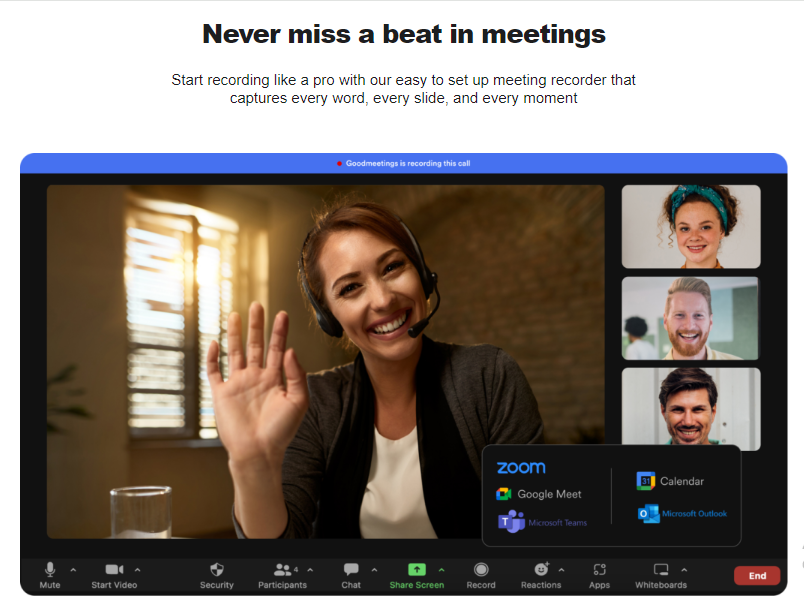
Source: Goodmeetings
Goodmeetings is a smart meeting assistant powered by AI. It automatically records meetings, capturing every word, slide, and important moment. You can choose to record specific meetings or multiple meetings simultaneously.
In addition to recording, Goodmeetings accurately transcribes and summarizes live meetings into multiple languages, offering action items, and meeting minutes. You can record live meetings and easily share recordings with team members for seamless collaboration.
With a simple user interface and advanced AI technology, Goodmeetings helps to boost your overall meeting productivity. With Goodmeetings, you can turn any dull meeting GOOD!
Features
- Meeting Recording: Automatically record meetings, capturing every word, slide, and moment for future reference.
- Record Multiple Meetings: Auto-record specific meetings and concurrently record multiple meetings.
- AI-powered Transcription: Accurately transcribe live meetings in multiple languages, facilitating easy understanding and reference.
- Customize Recording Branding: Personalize meeting recordings with custom branding to align with your company’s identity and professionalism.
- Actionable Insights: Receive human-level summaries, action items, meeting minutes, and key moments from meetings.
- Real-time Assistance: Use instant natural language querying during meetings and receive proactive AI alerts for smarter interactions.
- Meeting Performance Analytics: Use deep analytics to refine meeting strategies, improve performance, and boost sales outcomes.
- Create Meeting Highlights: Capture important moments from meetings and create highlights for quick and easy reference.
- Meeting Library: Store all your meetings in the library to create a meeting playlist with up to 3 years of storage.
- Integrated Apps: Directly integrate with Zoom, Google Meet, Microsoft Teams, Outlook and Google Calendar to automatically record meetings.
- Quick and Easy Sharing: Share the meeting recordings directly via Slack, email or a link.
- Advanced Security: All the meetings are encrypted to ensure safety and security.
Pricing
- Professional: $50 per month (billed annually)
- Business: $75 per month (billed annually)
A 7-day free trial is available.
G2 Rating: 4.7
Unlock Better Meetings with Goodmeetings!
Related: Getting Started with the Goodmeetings Notetaker
2. Zoom
Best For: Meeting Recording and Transcription
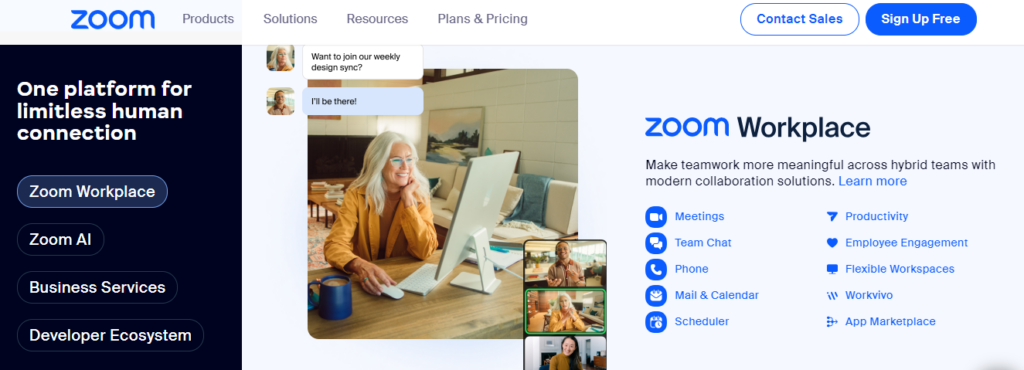
Source: Zoom
Zoom is a popular video conferencing tool known for its strong features in hosting virtual meetings, and online events. It provides high-quality audio and video recording, as well as functions like screen sharing.
With Zoom, you get an in-built recording tool seamlessly integrated into its platform. You can use it to directly record all your Zoom meetings. Apart from meeting recording, it also offers transcription feature that converts the meeting data into text.
Features
- Video and audio recording
- Automatic transcription capabilities
- Cloud storage for storing recordings
- In-meeting chat functionality
- Access to multiple conference rooms
Pricing
- Basic: Free
- Pro: $149.90 per year/user
- Business: $219.90 per year/user
- Business Plus: Contact sales
G2 Rating: 4.5
Related: Zoom for Goodmeetings
3. Fireflies
Best For: Meeting Minutes Recording and Integrations
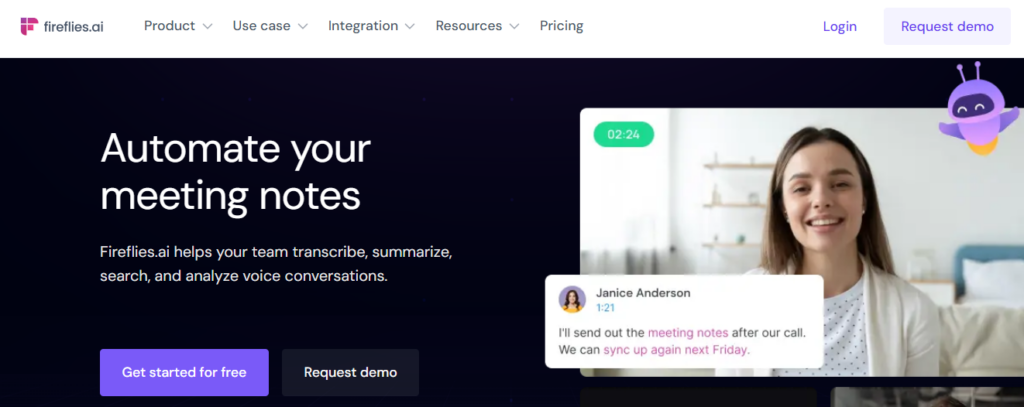
Source: Fireflies
Fireflies is an AI-driven meeting assistant built to automatically record and transcribe meeting discussions. It seamlessly connects with various video conferencing tools, delivering searchable transcripts and automated summaries to boost productivity and streamline meetings.
Features
- Automated transcription and analysis
- AI audio transcriptions with 90% accuracy
- Searchable meeting transcripts
- Automated summaries
- Compatibility with major video conferencing platforms
Pricing
- Free: $0 per month
- Pro: $10 per month (billed annually)
- Business: $19 per month (billed annually)
- Enterprise: $39 per month (billed annually)
G2 Rating: 4.8
Related: 10 Critical Sales Communication Skills For Success in 2024
4. Microsoft Teams
Best For: Online Meeting Recording and Office Integration
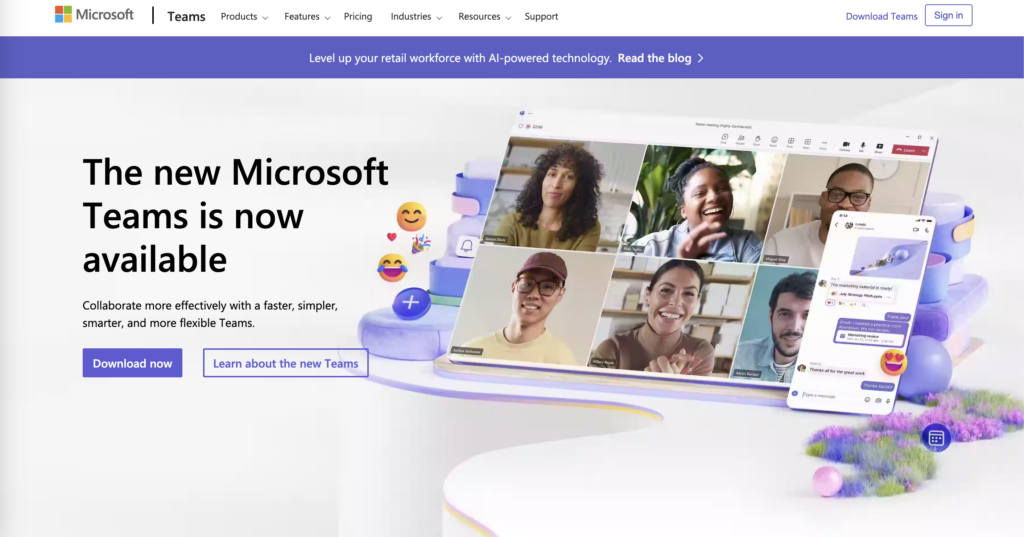
Source: Microsoft
Microsoft Teams is a unified communication and collaboration platform included in the Microsoft 365 suite. It provides features such as chat, video meetings, file storage, meeting recording, transcription, and seamless integration with various applications. This makes it an all-inclusive solution for businesses heavily reliant on the Microsoft ecosystem.
Features
- Automatic transcription functionality
- Meeting scheduling and seamless Calendar integration
- Notification system for completed recordings
- Support for meetings lasting up to 30 hours
- Flexible cloud storage solutions
Pricing
- Free: $0 per month
- Paid Plans: Paid subscriptions begin at $5 per user per month
G2 Rating: 4.3
Related: What is Sales Acceleration? – Tools and Tactics Included
5. Google Meet
Best For: Web Meeting Recording
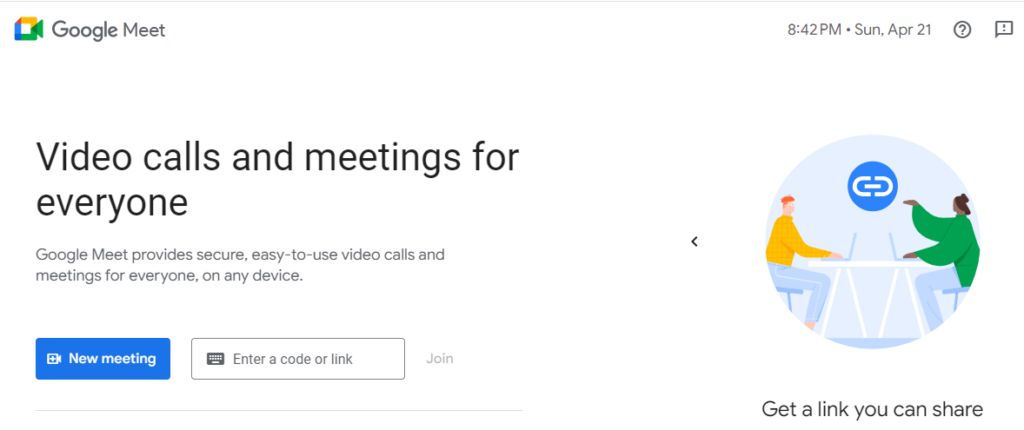
Source: Google Meet
Google Meet stands as a secure and user-friendly video communication platform crafted by Google. With its focus on simplicity and collaborative work environments, this platform offers a user-friendly recording experience. Google Meet simplifies the recording process, saving all content directly to your Google Drive.
Features
- Live captioning functionality
- Simple setup and intuitive interface
- Unlimited meetings allowed
- Instant compatibility and integration with GSuite
- Accessible via web browsers and mobile devices
Pricing
- Free: $0 per month
- Business Starter: $6 per month
- Business Standard: $12 per month
- Business Plus: $18 per month
G2 Rating: 4.6
Related: Google Meet vs Zoom: Which is the Winner?
6. Krisp
Best For: High-QualityLive Meeting Recording
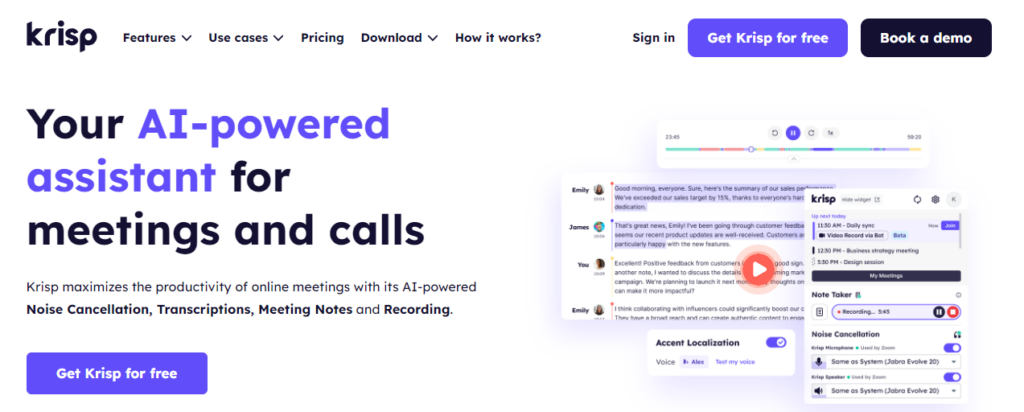
Source: Krisp
Krisp is a smart meeting assistant app that transforms virtual meetings with its array of features, including noise and echo cancellation, automatic transcriptions, AI-generated meeting notes, and high-quality audio recordings. Using advanced AI, Krisp ensures crystal-clear audio, creating more productive and focused virtual interactions.
Features
- Automatic transcription
- AI-generated Meeting Notes
- Advanced noise-cancellation
- High-definition voice recording
- Compatible with major conferencing applications
Pricing
- Free: $0 per month
- Pro: $8 per month (billed annually)
- Enterprise: Contact sales team
G2 Rating: 4.8
Related: SaaS Sales 101: Definition, Models & Best Practices
7. Riverside
Best For: Video Meeting Recording
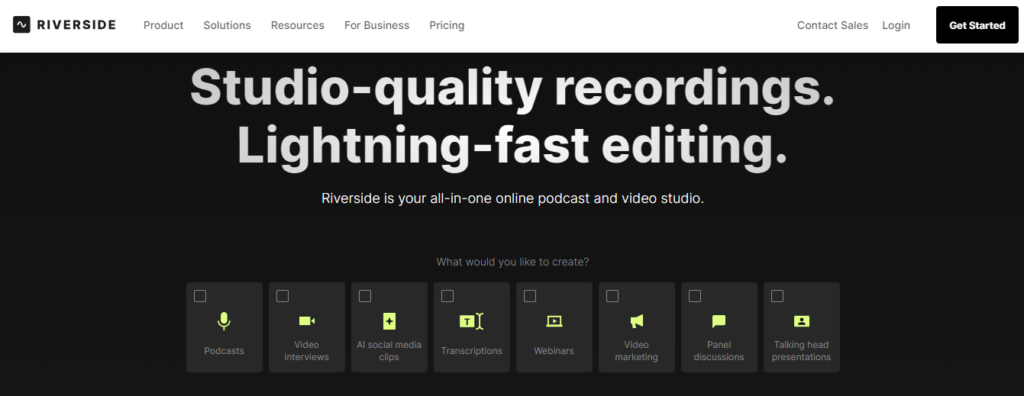
Source: Riverside
Riverside specializes in delivering quality recordings for podcasts, interviews, and meetings by capturing each participant’s audio and video locally. With Riverside, you can capture content in stunning 4K video resolution and receive separate audio and video tracks for each meeting participant. Following the recording, highly accurate AI transcriptions are provided.
Features
- Automated transcription service in over 100 languages
- Separate tracks for audio and video
- Live streaming options
- Exceptional video and audio quality up to 4K and 48kHz
- Compatibility with both mobile and desktop platforms
Pricing
- Free: $0 per month
- Standard: $15 per month (billed annually)
- Pro: $24 per month (billed annually)
- Business: Contact sales
G2 Rating: 4.8
Related: ChatGPT for Sales: 10 Ways to Boost Your Sales Revenue Using ChatGPT
8. Otter
Best For: Zoom Meeting Recording and Transcription
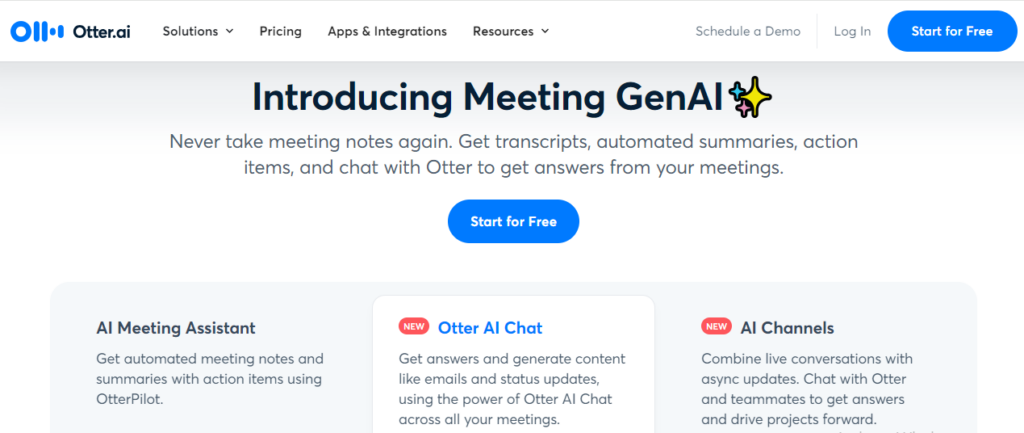
Source: Otter
Otter is a cloud-based transcription tool that uses AI to record and transcribe meetings on Zoom as well as other video conferencing platforms. Its advanced AI technology accurately converts speech into text, providing searchable, shareable, and editable transcripts. With features like speaker identification and summarization, Otter AI improves meeting productivity.
Features
- Real-time transcription
- Keyword search
- Speaker identification
- Exceptional transcription accuracy
- Integrations with Zoom and other video conferencing apps
Pricing
- Basic: Free
- Pro: $9.17 per month (billed annually)
- Business: $20 per month (billed annually)
- Enterprise: Contact sales
G2 Rating: 4.2
Related: Mastering Sales Demos: The Ultimate Guide to Winning & Closing More Deals
9. Notta AI
Best For: Windows and Web-Based Meeting Recording
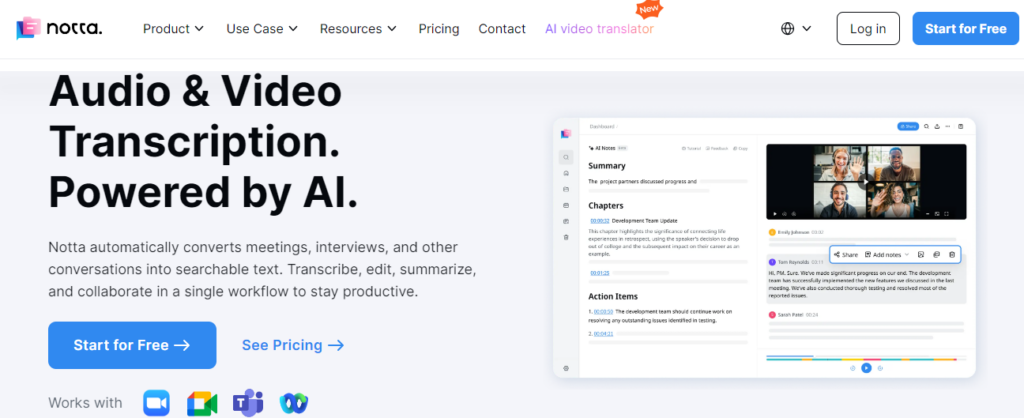
Source: Notta
Notta AI is the ultimate screen recorder and transcription tool for Windows users. With its user-friendly interface and powerful AI technology, Notta makes capturing and transcribing meetings a breeze. Whether you need to record screens or transcribe audio, Notta AI delivers unparalleled performance.
Features
- Easily record your meetings from anywhere
- Transcribe live and recorded meetings
- Supports various languages
- Offers web-based tool and mobile apps
- Summarize and schedule meetings
Pricing
- Free: $0 per month
- Pro: $8.15 per month (billed annually)
- Business: $40 per month (billed annually)
- Enterprise: Custom pricing
G2 Rating: 4.6
Related: Complete Guide to Sales Battlecards – What Are They and How to Use Them?
10. Zoho Meeting
Best For: Meeting Recording with Audio
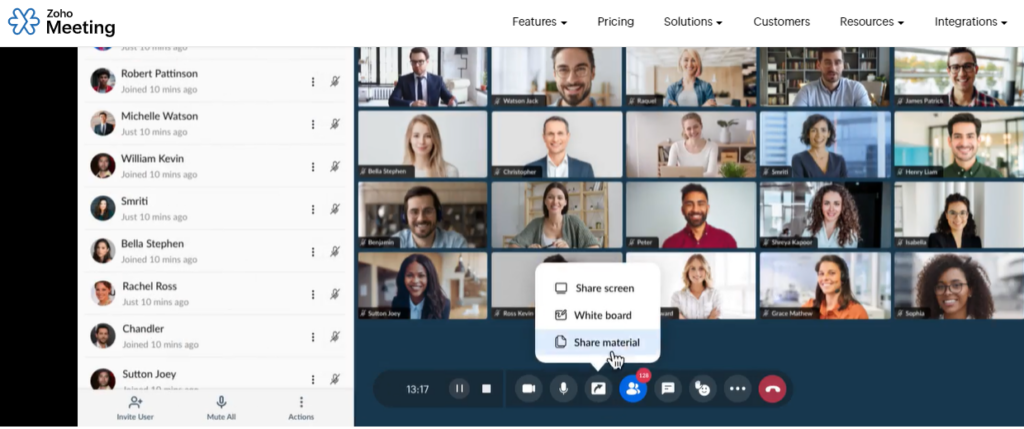
Source: Zoho Meeting
Zoho offers a versatile online screen recording solution ideal for meeting sessions. You can capture, replay, and distribute your web meeting recordings among team members unable to attend. Additionally, you can also download your online meeting and webinar recordings for offline access.
Features
- Screen recording capabilities
- Instant playback and sharing options
- Automated saving and built-in editing features
- User-friendly online interface
Pricing
- Free: $0 per month
- Standard: $1 per month (billed annually)
- Professional: $3 per month (billed annually)
G2 Rating: 4.5
Related: How to Use AI For Sales Training – Tools and Best Practices
Factors to Consider Before Buying a Meeting Recording Software
Before purchasing meeting recording software, consider the following factors:
1. Features
Check the features offered by the software, such as audio and video recording capabilities, automatic transcription, and integration with other tools like calendars or project management software.
2. Ease of Use
Choose software with a user-friendly interface that is easy to navigate and understand. This ensures that all team members can effectively utilize the software without extensive training.
3. Compatibility
Make sure that the software is compatible with your existing devices and operating systems. Check if it supports both desktop and mobile platforms to accommodate various user preferences and needs.
4. Security
Prioritize software that offers robust security measures to protect sensitive meeting data. Look for features like encryption, access controls, and compliance with data protection regulations.
5. Cost
Consider your budget and compare pricing plans offered by different software providers. Look for transparent pricing structures and consider factors such as subscription fees, additional features, and scalability.
6. Integration
Determine whether the software integrates seamlessly with your existing tools and workflows. Integration with email clients, calendar apps, and collaboration platforms can streamline your meeting recording process and enhance productivity.
7. Trial Period or Demo
Take advantage of any trial periods or demos offered by the software providers to test the software’s functionality and suitability for your needs. This allows you to make an informed decision before committing to a purchase.
Related: 12 Best Sales Management & Leadership Books To Add To Your Reading List [2024]
Make Your Meetings Count with GoodMeetings
Do you know how much unproductive meetings cost businesses in the US? $37 billion!
If you don’t want to make the same mistake, consider using meeting recording software. By capturing and documenting important discussions, you can ensure that valuable insights are not lost and that all team members remain informed and engaged.
Out of all the 10 meeting recording software listed in this guide, Goodmeetings is the best option in terms of,
- Recording quality and accuracy
- Meeting storage and sharing
- Security
- Additional features
- User-friendliness
- Price
You can easily get started in just three simple steps:
- Set up a Goodmeetings workspace with a 7-day free trial. (No credit card is required)
- Invite your team members to join and customize workspace rules.
- Connect your calendar and automatically record meetings.
So, what are you waiting for? Try Goodmeetings for free and turn your meetings into a highly productive session!
Wrapping Up
These meeting recording software options offer a diverse range of features, from AI-powered transcription and seamless integrations to advanced security and customization. Whether you prioritize affordability, ease of use, or specialized functionality, there’s a solution to fit your needs. For the ultimate meeting experience, consider exploring Goodmeetings for comprehensive meeting recording and productivity enhancement.
GET IN TOUCH
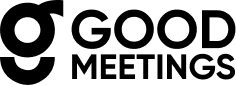

![15 Best AI Sales Tools & Software [2024]](https://goodmeetings.ai/wp-content/uploads/2024/04/THE-ULTIMATE-GUIDE-TO-WINNING-CLOSING-MORE-DEALS-2-1024x536.png)
