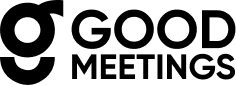Sales teams are consistently hustling! Maintaining regular communication with clients, ensuring clients feel valued, staying updated on market trends, nurturing leads, following up on prospects, coordinating with team members, and consistently striving to meet targets and objectives. Needless to say, it’s an intricate and tedious process that demands a balance of time, attention, and resources. This whirlwind of activity around sales processes requires strategic organization and efficient execution. Which is why sales productivity tools have become indispensable for sales teams, addressing every facet from time management to closing deals efficiently.
In this comprehensive guide, we’ve curated a collection of 20 sales productivity tools designed to enhance the day-to-day operations of sales teams.
Identifying the right tool from this extensive list can be overwhelming, so we’ve highlighted the just the features, pricing details, pros, and cons for each. Whether you’re a sales whiz looking to amp up your team’s game or a business owner eyeing bigger profits, understanding and using these tools could be your golden ticket to success.
Let’s first dive into some basic questions around sales productivity.
What Is Sales Productivity?
Sales productivity is the measure of a sales team’s efficiency and effectiveness in generating revenue. It represents how efficiently a sales team can close deals and generate income for the company. Sales productivity does not mean that your team is working harder and spending more time at work, but rather it’s about working smarter by optimizing resources, processes, and time. Since it directly impacts a company’s revenue generation and growth, it is crucial to understand how sales teams can improve their deal cycle, maximize their resources, reduce costs, increase profits, and ultimately drive sustainable growth.
Related: Identifying triggers & buying signals in B2B sales calls
How can you measure and improve sales productivity?
Measuring sales productivity involves analyzing key performance indicators (KPIs) such as conversion rates, average deal size, and sales cycle length. It’s only when you can measure the nitty gritty details of your sales calls can you make an informed and timely decision to rectify and make your sales pipeline stronger.
The challenges lie in the tedious process of reviewing extensive sales meetings, sifting through lengthy meeting minutes, and chasing action points, often consuming valuable time. Sales managers frequently find themselves working extra hours, even weekends, to gather crucial insights aimed at enhancing their team’s performance.
Related: Strategies And Metrics To Measure Sales Productivity
The optimal strategy involves deploying user-friendly tools seamlessly integrated into your workflow. These tools not only save time but also introduce a trackable and structured approach that contributes to closing deals sooner. With the right tools in place, sales teams can automate repetitive tasks, and gain valuable insights leading to higher efficiency, increased sales, and accelerated growth. Tools like GoodMeetings are a game changer in this domain. In just a matter of few minutes you can review customer interactions, uncover valuable insights, and coach teams.

What are sales productivity tools?
These are software solutions designed to enhance overall sales efficiency. Simply put, sales productivity tools help tighten up the operations around lead generation, making calls, following up and optimizing the various stages of the sales cycle.
did you know that about 49% of companies don’t have adequate means to measure or track their sales productivity?
Salesforce
This means that most companies are aware that they need to make changes to increase their revenue and improve their team’s performance but don’t know where to begin. Sales productivity tools provide leaders with data-informed insights, pinpointing areas where representatives face challenges, enabling realistic steps to help improve those areas.
Sales productivity tools include:
- Customer Relationship Management (CRM) systems
- Sales engagement platforms
- Lead generation tools
- Meeting schedulers
- Communication and collaboration tools
The idea is to empower the sales team to work collaboratively and efficiently without wasting time on non revenue generating tasks which can be easily automated.
Why Do You Need Sales Productivity Tools?
Let’s take the example of a sales manager who needs to review hour-long sales meetings to give feedback to their team. Using tools that can transcribe lengthy discussions and create meeting summaries extracting key highlights and action points can empowers sales managers to swiftly review lengthy discussions. This in turn can enable them to identify critical takeaways and actionable insights without the need to sift through extensive meeting recordings or notes.
The advantages offered by sales productivity tools extend beyond mere time-saving. By optimizing your workflow you can host effective team reviews, ensure accountability, monitor pipeline metrics regularly, improve your pitch and keep track of every sales opportunity.
” Measurement is the first step that leads to control and eventually to improvement. If you can’t measure something, you can’t understand it. If you can’t understand it, you can’t control it. If you can’t control it, you can’t improve it.”
James Harrington
Related: Identifying triggers & buying signals in B2B sales calls
How To Evaluate Sales Productivity Tools?
As sales leaders tackle the challenge of keeping their teams productive in today’s virtual sales world, finding the right sales productivity tools becomes a top priority. The race for better productivity, especially with the move to virtual selling, creates hurdles as managers have fewer chances to directly connect with their teams.
Factors to consider:
- Ease of Use: Look for tools that are intuitive and user-friendly, requiring minimal training for adoption.
- Integration Capabilities: Ensure the tool can seamlessly integrate with existing systems and software used by your sales team.
- Scalability: Choose tools that can grow with your business and adapt to changing needs.
- Analytics and Reporting: Opt for tools that provide insightful analytics to track performance and measure ROI.
- Customer Support: Consider the quality of customer support and available resources for training and troubleshooting.
Who Should Use Sales Productivity Tools?
Designation
Sales productivity tools empower stakeholders by delivering data-driven insights. For example, The Head of Sales gains access to data-driven insights, aiding in planning, coaching, and refining sales strategies. Meanwhile, the Learning Consultant efficiently monitors quality and process adherence. For the Head of Operations and Analytics, these tools provide essential business intelligence, aiding in MIS reporting, SOP adherence, and conversion optimization. Additionally, managers benefit from analyzing calls, providing targeted feedback, and monitoring counselor engagement, fostering improved team performance.
Company and Team Sizes
For startups and small businesses, these tools streamline sales operations, fine-tune lead generation, and boost team efficacy, which leads to seamless scaling and robust growth. Medium-sized enterprises capitalize on data-driven insights provided by these tools, refining sales strategies, enhancing customer engagement, and optimizing operational efficiency. Large enterprises benefit from accessing comprehensive business intelligence through these tools. They optimize intricate sales operations, synchronize cross-functional teams, and maintain consistently high performance levels at scale.
Sales Strategy
Companies employing a variety of sales strategies can leverage sales productivity tools to their advantage. Be it inbound methodologies that focus on attracting prospects through content and interactions or outbound strategies that involve direct outreach to potential customers, these tools aid in optimizing sales processes and achieving better outcomes regardless of the sales approach taken. If your sales strategy involves giving demos or sales pitches over videos, you need to explore tools like Goodmeetings.
Industry
The versatility of sales productivity tools transcends industry boundaries. Sectors including technology, healthcare, finance, retail, legal, EdTech, manufacturing, and beyond can benefit from solutions driven by data. For example, using a sales productivity tool that can track hits and misses in a sales pitch, or a customer call can enable leaders to pinpoint areas for improvement. These tools not only enhance efficiency but also facilitate strategic decision-making by providing valuable analytics and actionable insights across diverse industry domains.
Which Types of Sales Productivity Tools Do You Need?
Different types of sales productivity tools serve distinct purposes in enhancing sales processes:
- CRM Software (Customer Relationship Management): CRM tools organize customer data, facilitate communication, and nurture client relationships. They centralize customer information, enabling personalized interactions, sales pipeline management, and increased productivity.
- Sales Intelligence: Sales intelligence tools offer valuable insights and analytics, empowering informed decisions based on market trends, customer behavior, and competitor analysis. They refine prospecting strategies and enhance targeting for higher conversion rates.
- Sales Acceleration: These tools optimize sales processes by automating tasks, streamlining workflows, and shortening sales cycles. They expedite deal closures and enhance efficiency for sales representatives.
- Communication and collaboration: These tools help streamline communication across teams and encourage meaningful collaboration amongst team members.
- Sales Analytics: Sales analytics tools analyze data to derive actionable insights, forecast sales trends, and identify areas for improvement. They measure performance metrics, track KPIs, and optimize sales strategies.
- Sales Productivity: Encompassing various software solutions, these tools enhance sales team efficiency by automating tasks, streamlining processes, and offering features like pipeline management, email tracking, and mobile CRM access, thereby improving overall productivity.
- Customer Success: Customer success tools focus on ensuring satisfaction, retention, and loyalty post-sale. They monitor customer health, gather feedback, and offer support, enhancing the overall customer experience.
Let’s now take a look at specific tools, their key features, pricing and reviews.
20 Sales Productivity Tools
1. GoodMeetings
Goodmeetings is an AI-powered meeting insights and automation platform that enhances the productivity of customer-facing revenue teams. Goodmeetings’ AI algorithm aids cross-functional teams in transcribing, summarizing, and highlighting action items from all your meetings.
Features:
- Differentiate productive meetings easily with the insights dashboard
- Automate action item creation for efficient task management
- Provide sales reps with automated post-meeting support
- Reduce meeting auditing time to just 5 minutes
- Streamline coordination and expedite deals with cross-functional teams
- Access recorded meetings swiftly with a searchable archive
- Gain insights through summaries, topic tracking, behavior analysis, and sentiment evaluation
- Generate a curated video reel for key meeting moments
- Collaborate by sharing coachable moments and assigning actions
- Understand customer conversations comprehensively through meeting summaries and significant moments
Pricing (annual billing)
- Professional: $50/user/month
- Business: $75/user/month
Ratings & Reviews
- G2: 4.7/5
- Product Hunt: 4.9/5

2. Salesforce
Salesforce is a cloud-based CRM platform that assists businesses in managing customer relationships, marketing, and sales. It helps streamline sales processes, offers a comprehensive view of customer interactions, and automates various sales tasks.
- Pros: Customizable, extensive integrations, powerful reporting and analytics.
- Cons: Steep learning curve for beginners, can be costly for smaller businesses.
- G2 Rating: 4.4/5 (based on 4500+ reviews)
- Pricing Plan: Starting at $25/user/month.
3. ZoomInfo
ZoomInfo is a lead generation platform that provides contact and company information to assist in prospecting. It aids in finding and verifying leads, ensuring accuracy and efficiency in lead generation.
- Pros: Extensive database, accurate information, easy-to-use interface.
- Cons: Can be expensive, occasional data inaccuracies.
- G2 Rating: 4.3/5 (based on 400+ reviews)
- Pricing Plan: Contact for pricing details.
4. Chili Piper
Chili Piper is an automated scheduling platform that streamlines the appointment booking process. Simplifies scheduling, reduces back-and-forth emails, and enhances customer experience.
- Pros: Automated workflows, personalized calendar links, seamless integration.
- Cons: Advanced features may require additional costs, learning curve for customization.
- G2 Rating: 4.5/5 (based on 180+ reviews)
- Pricing Plan: Starts at $22.50/user/month.
5. PandaDoc
PandaDoc is a document automation software that helps create, track, and eSign documents. Speeds up the document creation process, improves efficiency in proposal management.
- Pros: Template library, eSign functionality, document tracking.
- Cons: Limited reporting features, occasional glitches in the editor.
- G2 Rating: 4.5/5 (based on 900+ reviews)
- Pricing Plan: Starts at $29/user/month.
6. Sendoso
Sendoso is a gifting platform allowing businesses to send personalized gifts to prospects and clients. Enhances customer relationships, improves engagement through personalized gifting.
- Pros: Wide range of gift options, customizable branding, tracking capabilities.
- Cons: Costly for large campaigns, complexities in campaign management.
- G2 Rating: 4.4/5 (based on 120+ reviews)
- Pricing Plan: Custom pricing based on requirements.
7. Lavender
Lavender is a cold emailing tool powered by AI to personalize and optimize email outreach. Improves email outreach efficiency, increases response rates with personalized content.
- Pros: AI-driven personalization, A/B testing, detailed analytics.
- Cons: Limited customization in certain aspects, occasional AI inaccuracies.
- G2 Rating: 4.3/5 (based on 80+ reviews)
- Pricing Plan: Starts at $29/month.
8. Otter.ai
Otter.ai is an AI-powered transcription tool that automatically transcribes sales meetings and calls. Saves time on transcribing, offers accurate meeting summaries for reference.
- Pros: Accurate transcriptions, highlight features, integration options.
- Cons: Limited minutes in free plan, occasional inaccuracies in complex discussions.
- G2 Rating: 4.6/5 (based on 100+ reviews)
- Pricing Plan: Starts at $16.99/month.
9. VoilaNorbert
VoilaNorbert is an email finding and verification tool helping to locate business email addresses. Aids in building contact lists, verifying leads, and improving email outreach accuracy.
- Pros: Easy-to-use, accurate results, bulk email verification.
- Cons: Limited free searches, occasional inaccuracies in certain contacts.
- G2 Rating: 4.4/5 (based on 50+ reviews)
- Pricing Plan: Starts at $49/month.
10. ActiveCampaign
ActiveCampaign is a marketing automation and CRM tool that helps with customer engagement and sales automation.
- Pros: Advanced automation features, excellent email deliverability, easy-to-use interface.
- Cons: Steep learning curve for beginners, pricing can be higher for additional contacts.
- G2 Ratings: 4.5/5 (based on 1200+ reviews)
- Pricing Plan: Starts at $15/user/month.
11. Freedom
A distraction blocker for your team. Freedom blocks certain sites or the entire internet for a set period of time. Once it’s running, it can’t be turned off until the session is over.
- Pros: Completely shuts out distractions
- Cons: Can be limiting for sales people as being reachable is essential to their job
- G2 Rating: 4.8/5
- Pricing Plan: $8.99/Month
12. Zendesk
Zendesk is a sales force automation tool focused on improving sales processes and lead management.
- Pros: User-friendly, lead tracking, customizable pipelines.
- Cons: Limited customization options, basic reporting.
- G2 Rating: 4.3/5 (based on 800+ reviews)
- Pricing Plan: Starts at $19/user/month.
13. Slack
What is it: Slack is an instant messaging collaboration platform designed for efficient team communication, offering segregated channels for various departments and projects.
- Pros: Communication is streamlined, archiving chats is easy and accessible
- Cons: Notifications can become overwhelming.
- G2 Rating: 4.5 out of 5 ( based on 30k reviews )
- Pricing Plan: $6.67 per user/month for small to medium businesses
14. Calendly
Calendar management and scheduling service which eliminates the headache of tracking your schedule and compiling all your data in one place.
- Pros: Reduces confusion by automatically adjusting time zones
- Cons: Some essential features are locked behind paywalls
- G2 Rating: 4.7/5 (based on 2K+ reviews)
- Pricing Plan: Has a free plan
15. Hunter.io
This is a sales prospecting and lead generation platform specializing in finding and verifying email addresses of professionals globally.
- Pros: Provides abundant data for obtaining emails from renowned professionals
- Cons: Limited email verifications for standard subscriptions and relatively higher pricing for offered plans
- G2 Rating: 4.4/5 ( Based on 500+ reviews )
- Pricing Plan: Offers a free plan with limited searches then $49.00/month for the starter plan
16. Survicate
Survicate simplifies the management of high web traffic by enabling the creation of onsite forms for collecting visitor information. This data empowers sales teams to gain deeper insights into customers, facilitating quicker deal closures.
- Pros: Enables quick creation of onsite forms for gathering visitor information
- Cons: The more advanced capabilities are available only on higher-priced plans, which might be a drawback for smaller businesses or those on a budget.
- G2 Rating: 4.6/5 ( based on 150 reviews )
- Pricing plan: $59/Month
17. Attach.io
Attach.io specializes in tracking lead and customer behavior by monitoring interactions with sales documents. It enables users to track document engagement, such as which documents are read, forwarded, and the time spent on each.
- Pros: Enables document editing post-sending, reducing chances of mistakes.
- Cons: Requires manual transition from Attach.io to email after document preparation.
- G2 Rating: 4.6/5 ( based on 150 reviews )
- Pricing plan: $59/Month
18. Wonderway
Wonderway is a data-driven sales training platform it uses machine learning to deliver the right training, to the right person, at the right time.
- Pros: Integrates with call recording tools
- Cons: Limited skill set tracking
- G2 Rating: 4.6/5 ( based on 120 review )
- Pricing Plan: Custom pricing based on requirements
19. OneUp Sales
OneUp Sales is a sales motivation & management platform that helps sales teams to report on, gamify, and visualise their performance data.
- Pros: Great for remote sales teams to help them stay on track with their targets
- Cons: The interface is confusing and there have been many bugs reported
- G2 Rating: 4.9/5 ( based on 70+ reviews )
- Pricing Plan: Custom pricing based on requirements
20. Draup for Sales
Draup is an AI-powered Sales Intelligence platform that empowers sales teams with comprehensive account and stakeholder intelligence to enable microtargeting.
- Pros: The tool gives detailed insights on customers’ R&D spend, buying locations, key people to target, existing service providers etc.
- Cons: Primarily caters to enterprise-level companies, with limited availability for small and mid-size businesses.
- G2 Rating: 4.6/5 ( based on 20 reviews)
- Pricing Plan: Pricing not available
Conclusion
Starting with fundamental insights on sales productivity, we delved into how it’s measured and improved, recognizing the challenges and emphasizing the critical role of optimized sales processes. In the world of sales, each moment counts toward driving business success, the use of sales productivity tools has become an imperative for teams aiming to elevate their performance.
The need for streamlined solutions led us to explore the world of sales productivity tools like GoodMeetings which is packed with useful features like:
- Distinct meeting insights for actionable takeaways
- Automatic task management for streamlined workflow
- Easily searchable meeting archives for efficient referencing
- Curated video summaries enhancing post-meeting experiences
- Collaborative tools fostering impactful customer discussions
In a world where time is precious, GoodMeetings is not just a tool but a key to making meetings highly efficient.
Condense lengthy discussions into actionable insights, enable sales managers to quickly spot crucial details, GoodMeetings is a must-have for boosting your sales productivity!
Frequently Asked Questions
1. What is the difference between sales productivity tools and online collaboration tools?
Sales productivity tools focus on streamlining sales-related tasks, enhancing efficiency, and automating processes specific to sales functions, such as CRM software, lead generation, and sales analytics. On the other hand, online collaboration tools concentrate on facilitating communication and teamwork among team members across different projects and departments.
2. Who on your team should be using tools to increase sales productivity?
Sales productivity tools are essential for various team members engaged in revenue generation and business development. These tools benefit the entire sales team, spanning from sales representatives to managers and executives. For instance, tools like Goodmeetings offer sales leaders access to vital data-driven insights, supporting them in planning, coaching, and refining sales strategies. They also provide crucial business intelligence for the Head of Operations and Analytics. Managers benefit from these tools by analyzing calls, offering targeted feedback, and overseeing counselor engagement.
3. How many sales productivity tools does my sales team need?
The number of sales productivity tools needed varies based on the size of the sales team, specific business requirements, and the complexity of sales operations. But needless to say, we all want a simplified way of working. The lesser the tools, the better. Which is why, you need to check Goodmeetings if your team conducts client/customer facing calls.
4. Why Use Sales Productivity Tools in B2B Sales?
Sales productivity tools in B2B sales aid in managing and nurturing client relationships, refining sales strategies, and improving overall sales performance. These tools offer insights, automation, and analytics, enabling businesses to optimize sales processes, drive revenue growth, and gain a competitive edge in the B2B market.
5. How sales productivity tools help your customer service team?
Sales productivity tools benefit the customer service team by providing insights into customer interactions, enabling personalized support, and ensuring a seamless post-sale experience. Tools like Goodmeetings help gathering feedback, and offering support, enhancing overall customer satisfaction and retention.