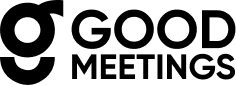Table of contents
- Can ChatGPT Help With Sales Emails?
- Limitations of Using ChatGPT for Sales Emails
- 15 Ways to Use ChatGPT for Sales Emails
- Tips to Use ChatGPT for Sales Emails
- Improve Overall Sales Productivity With Goodmeetings
Emails are a huge part of sales! From lead generation to closing deals, they play an important role by helping with various stages of the sales process.
In fact, studies show that salespeople spend 13 hours weekly on emails. But out of all the emails, only about 8.5% get replies.
The 91.5% of emails? Well, they end up in the trash!
But now you can drastically improve the success rate of sales emails. How? By using ChatGPT!
This tool automates the email writing process and helps with personalization. But that’s not all! You can use ChatGPT in many different ways.
In this article, we’ll show you 15 practical ways to use ChatGPT for sales emails.
Can ChatGPT Help With Sales Emails?
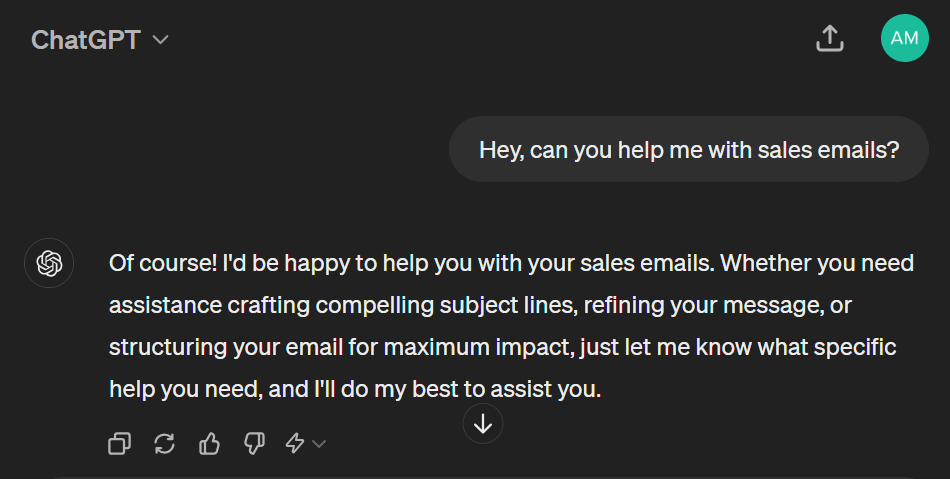
Source: OpenAI
ChatGPT is an advanced artificial intelligence model developed by OpenAI. It works as a writing tool that understands and processes human language. ChatGPT helps in creating various types of written content, including AI sales emails.
It makes the writing process easier by,
- Providing suggestions
- Correcting grammar
- Refining language and tone
Essentially, it’s like having an intelligent assistant dedicated to improving your communication. So, yes, ChatGPT can certainly be a valuable resource for composing effective AI sales emails that captivate recipients and drive desired actions.
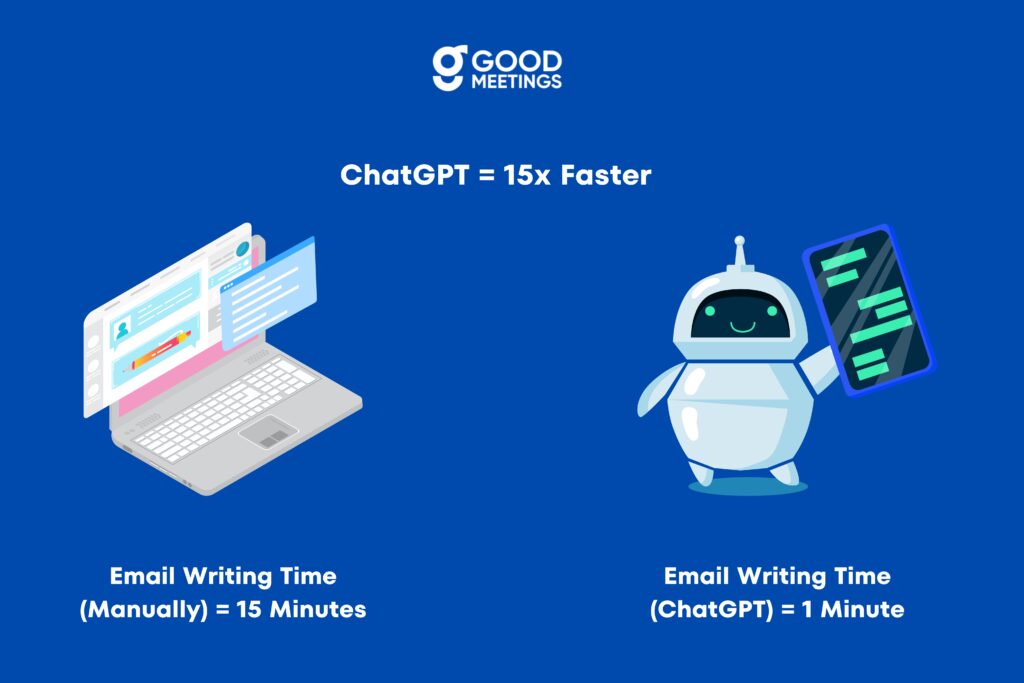
Source: Goodmeetings
Isn’t this amazing? Imagine the time you can save and dedicate to actual selling!
Here are some more benefits of using ChatGPT for sales emails.
1. Time-Saving
ChatGPT can write emails quickly, which means you spend less time writing and more time on other important tasks. This efficiency allows you to focus on talking to customers and closing deals.
2. Personalization
This AI tool can customize emails for each person. It can include the recipient’s name, company, and specific needs, making the emails feel more personal and relevant. Personalized emails are more likely to catch the recipient’s attention.
3. Quality
ChatGPT ensures that every email has a clear and professional tone. This consistency in quality helps maintain a good image for the company and guarantees that all communications are clear and effective.
4. Error Reduction
With ChatGPT, you can easily proofread your emails. It checks for grammar and spelling mistakes, ensuring that emails are error-free. This reduces the risk of sending out emails with embarrassing mistakes, which can harm the sender’s credibility.
5. Scalability
ChatGPT can handle writing many emails at once without getting tired or making mistakes. This ability to scale means it can support large email campaigns efficiently, something that would be challenging for a human to manage alone.
6. Improved Response Rates
By crafting well-written and engaging emails, ChatGPT increases the chances that recipients will read and respond. Optimized content means more replies, which can lead to more sales opportunities and successful outcomes.
Related: A Complete Guide to Sales Call Reporting: Tips, Templates & Tools
Limitations of Using ChatGPT for Sales Emails
ChatGPT can make your sales email process smoother, but it can also backfire. The biggest challenge is using the right prompt. ChatGPT’s results depend entirely on the prompts you provide.
If you use generic prompts, you’ll get generic results, making it harder to stand out in your prospects’ inboxes. Here are some limitations of using ChatGPT for sales emails.
1. Lack of Human Touch
ChatGPT might not capture the warmth and personal touch that come naturally in human-written emails. This can make the emails feel less genuine and more robotic, which may turn off some recipients.
2. Generic Responses
If you don’t give ChatGPT clear and detailed prompts, it might create emails that sound generic and bland. These emails won’t stand out to your prospects and might be easily overlooked.
3. Dependence on Input Quality
The effectiveness of ChatGPT for sales emails depends on the quality of the instructions you provide. If the prompts are vague or poorly written, the resulting emails will likely be of low quality and not very effective.
4. Spam Risk
Sending too many AI-generated emails can increase the chance of them being marked as spam. This can hurt your reputation and reduce the likelihood that your emails will be read.
5. Limited Creativity
While ChatGPT is great at following patterns and generating content based on given prompts, it might struggle with coming up with unique or creative ideas. This can make your emails seem formulaic and uninspired.
6. Constant Monitoring Needed
Even though ChatGPT can generate email content quickly, it’s important to review and edit the emails to ensure they are accurate and appropriate. This constant monitoring is necessary to maintain quality and relevance.
Related: 12 Best Conversational Intelligence Software 2024
15 Ways to Use ChatGPT for Sales Emails
ChatGPT may have a few limitations but it is actually one of the most powerful tools for AI sales emails when used correctly. And that’s what we are going to show you.
Here are the 15 practical ways to use ChatGPT for sales emails the right way!
1. Researching Prospects Before Writing Emails
ChatGPT can assist in gathering information about potential customers, including their interests, preferences, and pain points. This could involve scouring publicly available data or analyzing past interactions.
By understanding your prospects better, you can tailor your sales approach to meet their specific needs and preferences. This increases the likelihood of successfully engaging with them and addressing their concerns.
Tips
Start by identifying the key information you need about your prospects, such as their industry, job role, and the challenges they face. Then, use ChatGPT to search for relevant information online or analyze existing data sources.
Prompt Example
“I need to contact [a potential client], the [designation] at [company name]. Look for recent blog posts or articles written by [him/her]. Summarize the main points, focusing on information useful for our potential partnership. Include any important achievements or challenges [he/she] is dealing with. This will help me personalize my message.”
Related: 10 B2B Sales Prospecting Tools in the Market
2. Content Generation for Emails
ChatGPT can generate email content swiftly and efficiently, allowing sales professionals to save time and effort in crafting their messages. This includes drafting the body of the email, including product descriptions, benefits, and value propositions. Many businesses are already using Chatgpt for
sales pitch emails.
Tips
Provide clear and specific prompts to ChatGPT, outlining the key points you want to convey in the email. Review and edit the generated content to ensure it aligns with your brand voice and messaging strategy.
Prompt Example
“Draft an email introducing [our new product/service] to [target audience], highlighting its [unique features] and [benefits]. Include compelling examples and use language that resonates with [target audience].”
3. Personalizing AI Sales Emails
ChatGPT can customize emails for each recipient by incorporating personalized details such as their name, company, or specific interests. This increases engagement and response rates by making the recipient feel valued and understood. It also helps to build rapport and trust with potential customers.
Tips
Collect relevant information about your prospects, such as their name, job title, and recent interactions with your company. Use this information to personalize the email content generated by ChatGPT.
Prompt Example
“Can you draft a personalized email to [prospect’s name] introducing our latest product, focusing on how it can address [prospect’s pain point]?”
Related: 15 Best Sales Automation Tools to Boost Your Revenue in 2024
4. Language Optimization
ChatGPT ensures that the language and tone used in emails are easy to understand, brief, and convincing. This helps to maintain clarity and engage the recipient effectively. Clear and concise language makes it easier for recipients to grasp the message and increases the likelihood of a positive response.
Tips
Provide specific instructions to ChatGPT regarding the tone and style you want to maintain in your emails. Review the generated content to ensure it aligns with your brand voice and effectively conveys your message.
Prompt Example
“Write an email to [prospect’s name] for [our products/service] in a clear and persuasive tone, highlighting its benefits.”
5. Catchy Introduction for Cold Emails
ChatGPT can suggest attention-grabbing introductions for cold emails, which are emails sent to prospects with whom there has been no prior contact. These introductions aim to spark interest and encourage the recipient to continue reading the email.
Tips
Provide ChatGPT with relevant information about the recipient or the topic of the email to tailor the introduction accordingly. Experiment with different introductions to see which ones resonate best with your target audience.
Prompt Example
“ChatGPT, can you suggest an attention-grabbing introduction for a cold email introducing our [company’s product/ service]?”
Related: How to Use Generative AI for Sales Success
6. Subject Line Creation
ChatGPT can generate compelling subject lines for emails that grab the recipient’s attention and encourage them to open the email. The subject line is the first thing the recipient sees, so it plays a crucial role in determining whether the email gets opened or ignored.
Tips
Provide ChatGPT with information about the content of the email and the desired tone of the subject line. Experiment with different subject lines to see which ones perform best with your audience.
Prompt Example
“I’m drafting a cold sales email to the [prospect’s name and designation] at [company name]. My goal is to initiate a conversation first before pitching my product. Can you provide ten subject lines that are concise (no more than three words), in title case, and sound like internal emails?”
7. Cold Sales Outreach Emails
ChatGPT can aid in composing initial outreach emails to potential customers, aiming to introduce your product or service. These emails are typically sent to individuals or businesses with whom there has been no prior contact.
Tips
Provide ChatGPT with relevant information about your product or service and the target audience. Tailor the email to address the recipient’s needs and pain points, focusing on how your offering can provide value.
Prompt Example
“Write a concise, personalized email that highlights how [our solution] addresses [a specific challenge] that [the recipient] is likely facing in [their industry]. Include a question at the end to encourage dialogue.”
Related: 15 Best AI Sales Tools & Software [2024]
8. Call-to-Action (CTA) Optimization
ChatGPT offers suggestions for effective CTAs that prompt recipients to take the desired action, such as visiting a website, scheduling a demo, or making a purchase. A well-crafted CTA encourages engagement and guides recipients towards the next steps.
Tips
Clearly define the desired action you want recipients to take and provide ChatGPT with context about the email content and target audience. Experiment with different CTAs to see which ones resonate best with your audience.
Prompt Example
“Can you suggest 5 compelling CTAs for an email promoting [our latest solution], encouraging recipients to [schedule a demo] to see it in action?”
9. Follow-Up Emails
Follow-up emails are messages sent to prospects or customers after an initial interaction or outreach to nurture leads and maintain communication. These emails serve to keep the conversation going, address any questions or concerns, and gently guide the recipient towards the next steps in the sales process.
Tips
When using ChatGPT for sales emails, personalize the message based on the previous interaction or engagement. Reference specific points discussed or actions taken by the recipient to show that you’re paying attention and value their time. Keep the tone friendly and helpful, and provide clear calls-to-action to encourage the recipient to take the next steps.
Prompt Example
“Compose a follow-up email that references our previous conversation [list main talking points], provides additional value related to their interests or challenges, and asks for feedback or thoughts on the next steps.
Related: How to Use AI For Sales Training – Tools and Best Practices
10. Upsell Emails
ChatGPT can generate emails aimed at encouraging existing customers to purchase additional products or services. These emails highlight complementary offerings or upgrades that enhance the customer’s current experience.
Tips
Provide ChatGPT with information about the customer’s purchase history and preferences to tailor the upsell offer. Focus on how the additional products or services add value and address the customer’s needs or pain points.
Prompt Example
“Draft an upsell email to [customer name] who recently purchased our [product/ service], highlighting the benefits of upgrading to our premium plan. Add a success story or data point to illustrate the potential benefits.”
11. Check-In Sales Email
ChatGPT assists in creating check-in emails sent to customers and prospects to maintain relationships and nurture leads. These emails aim to touch base with the recipient, inquire about their needs or concerns, and offer assistance or support as needed.
Tips
When using ChatGPT for sales emails keep the tone friendly and genuine. Ask open-ended questions to encourage recipients to share their thoughts or feedback. Offer assistance or resources that may be helpful to the recipient based on their previous interactions.
Prompt Example
“Craft a concise email that inquires about [client’s name]’s current needs and challenges, offers a quick tip or resource related to [their industry], and reminds them of how our solution [describe briefly] can help. Conclude with a question or invitation for feedback. Keep it very brief.
Related: 10 Critical Sales Communication Skills For Success in 2024
12. Value Proposition
ChatGPT can articulate the unique benefits and value of your product or service effectively in AI sales emails. It highlights the key features, advantages, and benefits that set your offering apart from competitors.
Tips
Focus on the specific problems or challenges your product or service solves for customers when using ChatGPT for sales emails. Use language that resonates with your target audience and highlights the benefits that are most relevant to them.
Prompt Example
“Can you help craft a value proposition statement for our [product/ service] launch email, emphasizing its [benefits] for professionals in [prospect’s industry]?”
13. Feedback Requests
ChatGPT can assist in drafting emails asking for feedback from customers to gather valuable insights. These emails typically seek input on the customer’s experience with a product or service, satisfaction levels, and suggestions for improvement.
Tips
Be specific about the feedback you’re seeking and why it’s valuable to the customer. Keep the email concise and easy to understand, and provide clear instructions on how to provide feedback.
Prompt Example
“Write an email asking [customer’s name] for feedback on [their recent purchase], including questions about their satisfaction with the product and any suggestions for improvement?”
14. Discounts and Promotions
ChatGPT assists in announcing special offers or discounts to incentivize purchases. These emails inform customers about limited-time promotions, sales events, or exclusive deals to encourage them to make a purchase.
Tips
Clearly communicate the details of the discount or promotion, including any terms and conditions. Create a sense of urgency by specifying the duration of the offer or highlighting limited availability.
Prompt Example
“Craft an email announcing our [promotional event], offering customers a [discount] on [selected items]?”
15. Holiday and Seasonal Messages
ChatGPT can generate timely emails for holidays or special occasions to connect with customers on a personal level. These emails convey holiday greetings, and well wishes, and may include special offers or promotions related to the occasion.
Tips
Tailor the message to the specific holiday or occasion and consider incorporating relevant imagery or themes. Keep the tone friendly and genuine, and avoid overly promotional language when using ChatGPT for sales emails.
Prompt Example
“Draft a holiday email wishing [customer’ name] a [holiday wish] and thanking them for their support, with a special [discount code] as a token of appreciation?”
Related: Mastering Sales Demos: The Ultimate Guide to Winning & Closing More Deals
Tips to Use ChatGPT for Sales Emails
When using ChatGPT for sales emails, keep these tips in mind to maximize its effectiveness:
- Be clear: Clearly state what you need ChatGPT’s help with, like writing emails or creating subject lines.
- Give details: Provide ChatGPT with relevant information about your audience, email purpose, and specific points to include.
- Review and edit: Always check and adjust the generated content to fit your brand’s style and message if you use ChatGPT for sales pitch emails.
- Experiment: Try different prompts and styles to see what resonates best with your audience when using ChatGPT for sales emails.
- Keep it professional: Maintain a formal tone and avoid slang or overly casual language.
- Offer feedback: If the output isn’t what you expected, give ChatGPT feedback to improve future results.
- Stay informed: Stay updated on ChatGPT’s features and updates to make the most of its capabilities for your AI sales emails.
Related: What is a Sales Discovery Call? – Questions, Process and Template
Other Reading Resources
Improve Overall Sales Productivity With Goodmeetings
While ChatGPT is a valuable AI tool for sales, it’s not the only one out there. Goodmeetings is another software you can use to boost your overall sales productivity. By combining both tools, your sales team can become unstoppable!
ChatGPT + Goodmeetings = Sales Success
Isn’t this amazing? Imagine the time you can save and dedicate to actual selling!
Here are some more benefits of using ChatGPT for sales emails.
1. Time-Saving
ChatGPT can write emails quickly, which means you spend less time writing and more time on other important tasks. This efficiency allows you to focus on talking to customers and closing deals.
2. Personalization
This AI tool can customize emails for each person. It can include the recipient’s name, company, and specific needs, making the emails feel more personal and relevant. Personalized emails are more likely to catch the recipient’s attention.
3. Quality
ChatGPT ensures that every email has a clear and professional tone. This consistency in quality helps maintain a good image for the company and guarantees that all communications are clear and effective.
4. Error Reduction
With ChatGPT, you can easily proofread your emails. It checks for grammar and spelling mistakes, ensuring that emails are error-free. This reduces the risk of sending out emails with embarrassing mistakes, which can harm the sender’s credibility.
5. Scalability
ChatGPT can handle writing many emails at once without getting tired or making mistakes. This ability to scale means it can support large email campaigns efficiently, something that would be challenging for a human to manage alone.
6. Improved Response Rates
By crafting well-written and engaging emails, ChatGPT increases the chances that recipients will read and respond. Optimized content means more replies, which can lead to more sales opportunities and successful outcomes.
Related: A Complete Guide to Sales Call Reporting: Tips, Templates & Tools
Limitations of Using ChatGPT for Sales Emails
ChatGPT can make your sales email process smoother, but it can also backfire. The biggest challenge is using the right prompt. ChatGPT’s results depend entirely on the prompts you provide.
If you use generic prompts, you’ll get generic results, making it harder to stand out in your prospects’ inboxes. Here are some limitations of using ChatGPT for sales emails.
1. Lack of Human Touch
ChatGPT might not capture the warmth and personal touch that come naturally in human-written emails. This can make the emails feel less genuine and more robotic, which may turn off some recipients.
2. Generic Responses
If you don’t give ChatGPT clear and detailed prompts, it might create emails that sound generic and bland. These emails won’t stand out to your prospects and might be easily overlooked.
3. Dependence on Input Quality
The effectiveness of ChatGPT for sales emails depends on the quality of the instructions you provide. If the prompts are vague or poorly written, the resulting emails will likely be of low quality and not very effective.
4. Spam Risk
Sending too many AI-generated emails can increase the chance of them being marked as spam. This can hurt your reputation and reduce the likelihood that your emails will be read.
5. Limited Creativity
While ChatGPT is great at following patterns and generating content based on given prompts, it might struggle with coming up with unique or creative ideas. This can make your emails seem formulaic and uninspired.
6. Constant Monitoring Needed
Even though ChatGPT can generate email content quickly, it’s important to review and edit the emails to ensure they are accurate and appropriate. This constant monitoring is necessary to maintain quality and relevance.
Related: 12 Best Conversational Intelligence Software 2024
15 Ways to Use ChatGPT for Sales Emails
ChatGPT may have a few limitations but it is actually one of the most powerful tools for AI sales emails when used correctly. And that’s what we are going to show you.
Here are the 15 practical ways to use ChatGPT for sales emails the right way!
1. Researching Prospects Before Writing Emails
ChatGPT can assist in gathering information about potential customers, including their interests, preferences, and pain points. This could involve scouring publicly available data or analyzing past interactions.
By understanding your prospects better, you can tailor your sales approach to meet their specific needs and preferences. This increases the likelihood of successfully engaging with them and addressing their concerns.
Tips
Start by identifying the key information you need about your prospects, such as their industry, job role, and the challenges they face. Then, use ChatGPT to search for relevant information online or analyze existing data sources.
Prompt Example
“I need to contact [a potential client], the [designation] at [company name]. Look for recent blog posts or articles written by [him/her]. Summarize the main points, focusing on information useful for our potential partnership. Include any important achievements or challenges [he/she] is dealing with. This will help me personalize my message.”
Related: 10 B2B Sales Prospecting Tools in the Market
2. Content Generation for Emails
ChatGPT can generate email content swiftly and efficiently, allowing sales professionals to save time and effort in crafting their messages. This includes drafting the body of the email, including product descriptions, benefits, and value propositions. Many businesses are already using Chatgpt for
sales pitch emails.
Tips
Provide clear and specific prompts to ChatGPT, outlining the key points you want to convey in the email. Review and edit the generated content to ensure it aligns with your brand voice and messaging strategy.
Prompt Example
“Draft an email introducing [our new product/service] to [target audience], highlighting its [unique features] and [benefits]. Include compelling examples and use language that resonates with [target audience].”
3. Personalizing AI Sales Emails
ChatGPT can customize emails for each recipient by incorporating personalized details such as their name, company, or specific interests. This increases engagement and response rates by making the recipient feel valued and understood. It also helps to build rapport and trust with potential customers.
Tips
Collect relevant information about your prospects, such as their name, job title, and recent interactions with your company. Use this information to personalize the email content generated by ChatGPT.
Prompt Example
“Can you draft a personalized email to [prospect’s name] introducing our latest product, focusing on how it can address [prospect’s pain point]?”
Related: 15 Best Sales Automation Tools to Boost Your Revenue in 2024
4. Language Optimization
ChatGPT ensures that the language and tone used in emails are easy to understand, brief, and convincing. This helps to maintain clarity and engage the recipient effectively. Clear and concise language makes it easier for recipients to grasp the message and increases the likelihood of a positive response.
Tips
Provide specific instructions to ChatGPT regarding the tone and style you want to maintain in your emails. Review the generated content to ensure it aligns with your brand voice and effectively conveys your message.
Prompt Example
“Write an email to [prospect’s name] for [our products/service] in a clear and persuasive tone, highlighting its benefits.”
5. Catchy Introduction for Cold Emails
ChatGPT can suggest attention-grabbing introductions for cold emails, which are emails sent to prospects with whom there has been no prior contact. These introductions aim to spark interest and encourage the recipient to continue reading the email.
Tips
Provide ChatGPT with relevant information about the recipient or the topic of the email to tailor the introduction accordingly. Experiment with different introductions to see which ones resonate best with your target audience.
Prompt Example
“ChatGPT, can you suggest an attention-grabbing introduction for a cold email introducing our [company’s product/ service]?”
Related: How to Use Generative AI for Sales Success
6. Subject Line Creation
ChatGPT can generate compelling subject lines for emails that grab the recipient’s attention and encourage them to open the email. The subject line is the first thing the recipient sees, so it plays a crucial role in determining whether the email gets opened or ignored.
Tips
Provide ChatGPT with information about the content of the email and the desired tone of the subject line. Experiment with different subject lines to see which ones perform best with your audience.
Prompt Example
“I’m drafting a cold sales email to the [prospect’s name and designation] at [company name]. My goal is to initiate a conversation first before pitching my product. Can you provide ten subject lines that are concise (no more than three words), in title case, and sound like internal emails?”
7. Cold Sales Outreach Emails
ChatGPT can aid in composing initial outreach emails to potential customers, aiming to introduce your product or service. These emails are typically sent to individuals or businesses with whom there has been no prior contact.
Tips
Provide ChatGPT with relevant information about your product or service and the target audience. Tailor the email to address the recipient’s needs and pain points, focusing on how your offering can provide value.
Prompt Example
“Write a concise, personalized email that highlights how [our solution] addresses [a specific challenge] that [the recipient] is likely facing in [their industry]. Include a question at the end to encourage dialogue.”
Related: 15 Best AI Sales Tools & Software [2024]
8. Call-to-Action (CTA) Optimization
ChatGPT offers suggestions for effective CTAs that prompt recipients to take the desired action, such as visiting a website, scheduling a demo, or making a purchase. A well-crafted CTA encourages engagement and guides recipients towards the next steps.
Tips
Clearly define the desired action you want recipients to take and provide ChatGPT with context about the email content and target audience. Experiment with different CTAs to see which ones resonate best with your audience.
Prompt Example
“Can you suggest 5 compelling CTAs for an email promoting [our latest solution], encouraging recipients to [schedule a demo] to see it in action?”
9. Follow-Up Emails
Follow-up emails are messages sent to prospects or customers after an initial interaction or outreach to nurture leads and maintain communication. These emails serve to keep the conversation going, address any questions or concerns, and gently guide the recipient towards the next steps in the sales process.
Tips
When using ChatGPT for sales emails, personalize the message based on the previous interaction or engagement. Reference specific points discussed or actions taken by the recipient to show that you’re paying attention and value their time. Keep the tone friendly and helpful, and provide clear calls-to-action to encourage the recipient to take the next steps.
Prompt Example
“Compose a follow-up email that references our previous conversation [list main talking points], provides additional value related to their interests or challenges, and asks for feedback or thoughts on the next steps.
Related: How to Use AI For Sales Training – Tools and Best Practices
10. Upsell Emails
ChatGPT can generate emails aimed at encouraging existing customers to purchase additional products or services. These emails highlight complementary offerings or upgrades that enhance the customer’s current experience.
Tips
Provide ChatGPT with information about the customer’s purchase history and preferences to tailor the upsell offer. Focus on how the additional products or services add value and address the customer’s needs or pain points.
Prompt Example
“Draft an upsell email to [customer name] who recently purchased our [product/ service], highlighting the benefits of upgrading to our premium plan. Add a success story or data point to illustrate the potential benefits.”
11. Check-In Sales Email
ChatGPT assists in creating check-in emails sent to customers and prospects to maintain relationships and nurture leads. These emails aim to touch base with the recipient, inquire about their needs or concerns, and offer assistance or support as needed.
Tips
When using ChatGPT for sales emails keep the tone friendly and genuine. Ask open-ended questions to encourage recipients to share their thoughts or feedback. Offer assistance or resources that may be helpful to the recipient based on their previous interactions.
Prompt Example
“Craft a concise email that inquires about [client’s name]’s current needs and challenges, offers a quick tip or resource related to [their industry], and reminds them of how our solution [describe briefly] can help. Conclude with a question or invitation for feedback. Keep it very brief.
Related: 10 Critical Sales Communication Skills For Success in 2024
12. Value Proposition
ChatGPT can articulate the unique benefits and value of your product or service effectively in AI sales emails. It highlights the key features, advantages, and benefits that set your offering apart from competitors.
Tips
Focus on the specific problems or challenges your product or service solves for customers when using ChatGPT for sales emails. Use language that resonates with your target audience and highlights the benefits that are most relevant to them.
Prompt Example
“Can you help craft a value proposition statement for our [product/ service] launch email, emphasizing its [benefits] for professionals in [prospect’s industry]?”
13. Feedback Requests
ChatGPT can assist in drafting emails asking for feedback from customers to gather valuable insights. These emails typically seek input on the customer’s experience with a product or service, satisfaction levels, and suggestions for improvement.
Tips
Be specific about the feedback you’re seeking and why it’s valuable to the customer. Keep the email concise and easy to understand, and provide clear instructions on how to provide feedback.
Prompt Example
“Write an email asking [customer’s name] for feedback on [their recent purchase], including questions about their satisfaction with the product and any suggestions for improvement?”
14. Discounts and Promotions
ChatGPT assists in announcing special offers or discounts to incentivize purchases. These emails inform customers about limited-time promotions, sales events, or exclusive deals to encourage them to make a purchase.
Tips
Clearly communicate the details of the discount or promotion, including any terms and conditions. Create a sense of urgency by specifying the duration of the offer or highlighting limited availability.
Prompt Example
“Craft an email announcing our [promotional event], offering customers a [discount] on [selected items]?”
15. Holiday and Seasonal Messages
ChatGPT can generate timely emails for holidays or special occasions to connect with customers on a personal level. These emails convey holiday greetings, and well wishes, and may include special offers or promotions related to the occasion.
Tips
Tailor the message to the specific holiday or occasion and consider incorporating relevant imagery or themes. Keep the tone friendly and genuine, and avoid overly promotional language when using ChatGPT for sales emails.
Prompt Example
“Draft a holiday email wishing [customer’ name] a [holiday wish] and thanking them for their support, with a special [discount code] as a token of appreciation?”
Related: Mastering Sales Demos: The Ultimate Guide to Winning & Closing More Deals
Tips to Use ChatGPT for Sales Emails
When using ChatGPT for sales emails, keep these tips in mind to maximize its effectiveness:
- Be clear: Clearly state what you need ChatGPT’s help with, like writing emails or creating subject lines.
- Give details: Provide ChatGPT with relevant information about your audience, email purpose, and specific points to include.
- Review and edit: Always check and adjust the generated content to fit your brand’s style and message if you use ChatGPT for sales pitch emails.
- Experiment: Try different prompts and styles to see what resonates best with your audience when using ChatGPT for sales emails.
- Keep it professional: Maintain a formal tone and avoid slang or overly casual language.
- Offer feedback: If the output isn’t what you expected, give ChatGPT feedback to improve future results.
- Stay informed: Stay updated on ChatGPT’s features and updates to make the most of its capabilities for your AI sales emails.
Related: What is a Sales Discovery Call? – Questions, Process and Template
Other Reading Resources
Improve Overall Sales Productivity With Goodmeetings
While ChatGPT is a valuable AI tool for sales, it’s not the only one out there. Goodmeetings is another software you can use to boost your overall sales productivity. By combining both tools, your sales team can become unstoppable!
ChatGPT + Goodmeetings = Sales Success
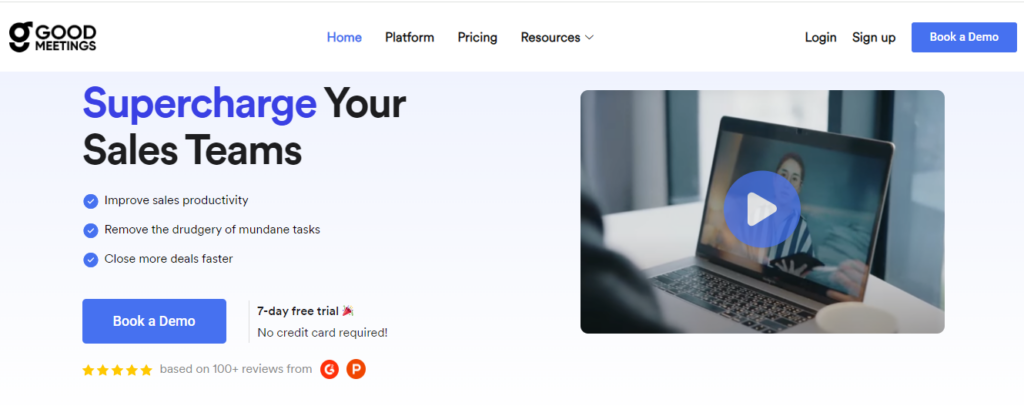
Source: Goodmeetings
ChatGPT can handle most of the work, but it’s not everything. It does about 80% of the job, but you still need to add the remaining 20% to give it a personal touch that makes people respond positively.
Goodmeetings can help you with this! it’s an AI-driven tool that records, transcribes, summarizes, and analyzes all your online sales meetings and conversations. With Goodmeetings, you have a comprehensive database of your sales interactions, easily searchable whenever needed.
Even better, Goodmeetings provides AI-generated key points and action items for each conversation. Pairing these insights with ChatGPT prompts adds that personal touch to your AI sales emails, boosting their effectiveness.
Related: Getting Started with the Goodmeetings Notetaker
But wait, there’s more! Goodmeetings can help you with many other sales-related tasks like,
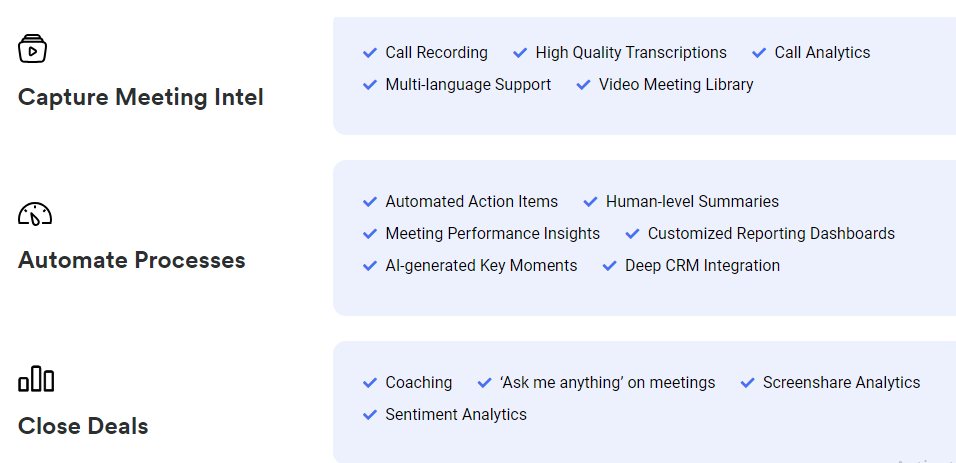
Source: Goodmeetings
- Creating compelling and personalized sales scripts
- CRM integrations to automate manual data entry tasks
- Live incognito coaching for new sales reps
- AI-based nudges and battlecards to help sales reps on calls
- Sentiment analytics to gauge the response of prospects
- Creating sales meeting clips and sharing them with the team
- Recording and transcribing sales conversations to review customer interactions
- Offering human-level summarizes and analytics reports to get valuable insights
- Auto-capture responses to generate scores and qualify leads
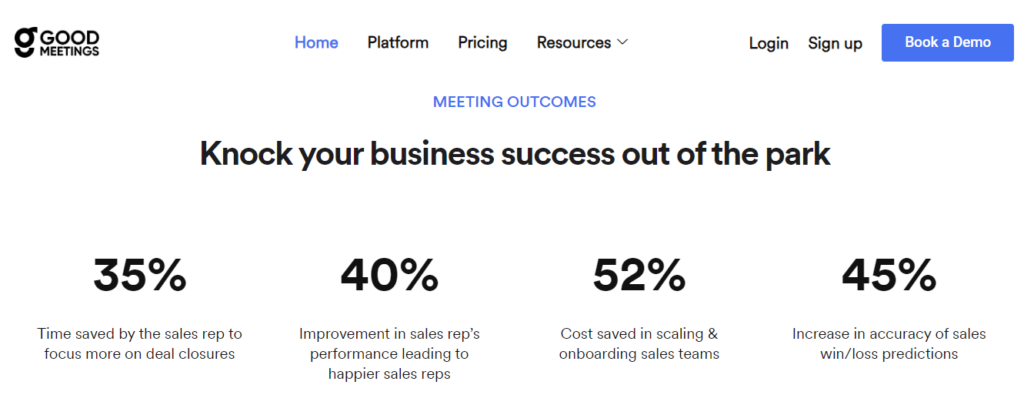
Source: Goodmeetings
Goodmeetings will help your sales team save a lot of time by automating manual tasks like, note-taking, summarizing sales conversations, analyzing interactions and CRM data entry.
This allows your sales reps to focus on what they do best: closing deals and driving revenue.
Plus, you can get started with a free 7-day trial or request a demo to see the tool in action.
GET IN TOUCH