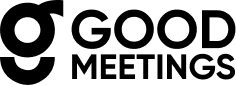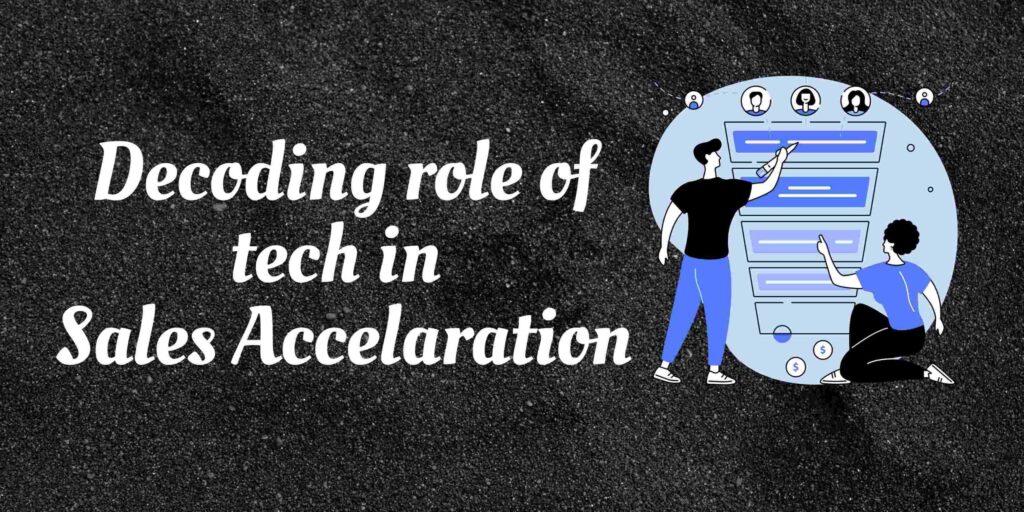Are you eager to create a sales environment where every achievement is recognized and where every team member is driven not just by targets but by a shared vision of success?
Well, using a sales leaderboard can help you with that!
With the right strategy, sales leaderboards can significantly enhance team performance and motivation to ultimately drive sales success.
So, if you’re ready to explore what this tool is and how can you harness its full potential, stick around.
In this guide, we’ll dive into what a sales leaderboard is and provide valuable insights that can help you effectively leverage it for your team.
What is a Sales Leaderboard?
A sales leaderboard is an innovative tool designed to visualize and track the performance metrics of sales teams and individuals in real time.
Traditionally, sales leaderboards have been used to rank team members based on key performance indicators (KPIs) such as sales volume, deals closed, or revenue generated.
This ranking system can foster a healthy competitive environment, motivate your team by recognizing achievements, and help you identify top performers.
However, the modern sales leaderboard extends beyond simple rankings. Thanks to the rise of sophisticated sales leaderboard software, these tools now offer tons of functionalities ranging from trend analysis to predictive forecasting.
This allows sales managers & teams to understand their strengths, improve where needed, and develop better strategies.
What’s more, the integration of gamification elements into sales leaderboards has significantly enhanced the way sales teams approach their work.
By turning sales performance into a game —with points, badges, and levels— these leaderboards not only increase team morale but also keep everyone motivated and focused on doing their best.
Why are Sales Leaderboards Important?
Far from being just another sales tool, a sales leaderboard is a game changer that can offer several benefits to your team.
Here are a few reasons why this tool should be a non-negotiable part of your sales strategy:
- Boosts motivation: Seeing where they stand on the leaderboard will push your team members to improve their rankings. It’s a direct motivator, encouraging everyone to put in their best effort.
- Improves performance: By identifying top performers and those who need support, leaderboards help managers provide targeted coaching. This in turn leads to overall better team performance.
- Fosters healthy competition: Sales leaderboards can create a friendly competitive environment where team members are inspired by each other’s achievements. This can help your team drive more sales, as almost 80% of employees say that healthy competition benefits their performance.
- Increases transparency: They provide a clear and unbiased overview of individual and team performances. This transparency helps in setting clear expectations and benchmarks for success, allowing your sales reps to understand exactly where they stand and what’s needed to improve their rankings.
- Enhances accountability: Since they openly display each rep’s performance, a sales leaderboard also helps to boost accountability. This will encourage your sales reps to take responsibility for their goals & strive hard to meet or surpass them.
Related: 20 Sales Productivity Tools To Boost Your Sales in 2024
Types of Sales Leaderboard
Sales leaderboards come in various forms, each designed to cater to different needs and objectives within a sales team.
To help you choose the right one for your team’s unique dynamics, we’ve compiled 6 common types of sales leaderboards:
- Individual performance leaderboards: These focus on individual salespeople, ranking them based on their sales performance. It’s great for highlighting top performers and motivating others to strive for the top spots.
- Team performance leaderboards: These leaderboards rank sales teams based on collective performance metrics.
- Activity-based leaderboards: While some leaderboards focus on outcomes like sales and revenue, these ones highlight the efforts that lead to those outcomes. Metrics here might include calls made, meetings booked, or proposals sent.
- Objective-based leaderboards: These are tailored to specific sales objectives, such as upselling or customer retention. They help teams focus efforts on strategic areas important for business growth.
- Gamified leaderboards: By adding elements of gamification, these leaderboards add fun and excitement to sales tracking.
- Time-bound leaderboards: Perfect for short-term contests or sprints, time-bound leaderboards create urgency and a burst of focused effort. They’re ideal for pushing towards end-of-quarter or special event goals.
How To Create a Sales Leaderboard
Want to create an effective sales leaderboard for your team? Let’s break down how you can do so in three easy steps:
1. Define your objectives
First, you need to identify exactly what you hope to achieve. This is important because it determines the direction and purpose of your leaderboard.
Whether you’re aiming to boost overall sales, improve team morale, or increase product-specific sales, having clear objectives will guide the design of your leaderboard.
Ideally, your objectives should be specific, measurable, achievable, relevant, and time-bound (SMART) to ensure they effectively motivate and engage your team.
2. Choose your metrics
After setting your objectives, the next step is selecting the right metrics to track. These metrics should directly align with your goals and be within your team’s influence.
We’ll discuss the key metrics you can track on your leaderboard in a later section of this blog.
3. Select your preferred tool/platform
Once you’ve decided on your objectives and metrics, you’re ready to create your leaderboard. Luckily, there are numerous tools that you can use to set up a sales leaderboard for your team.
Here are some you can consider:
a) Spreadsheets
These are great starting points for creating simple leaderboards.
Tools like Google Sheets and Microsoft Excel both offer powerful data management and visualization tools that can be used to track sales metrics and rank performance through conditional formatting and custom formulas.
Plus, with Google Sheets, your leaderboard can easily be shared and accessed by the team in real time, as it offers collaborative online access.
b) CRM software
If you’re already using Customer Relationship Management (CRM) software like Salesforce, HubSpot, or Zoho, you can find built-in leaderboard features.
These platforms can automatically generate leaderboards based on your sales data, saving you time and effort.
c) Leaderboard-specific tools
There are tools designed specifically for creating dynamic and engaging sales leaderboards. Some of these platforms offer helpful features that you can use to bring your leaderboard to life.
Examples include:
- Spinify: Spinify is a leading sales gamification software that allows teams to engage in head-to-head challenges and contests based on performance metrics. You can customize leaderboards to fit your team’s specific needs — you can choose which metrics to focus on and set custom targets for each member. Spinify also integrates with various tools to automate your data entry and streamline your workflow.
- Raydiant (f.k.a Hoopla): With Raydiant, you can create leaderboards that display live standings, track progress, and inspire team members to rise in the ranks. It enables you to set up contests quickly and reward top performers with points that can be exchanged for gifts. Raydiant offers numerous integrations with CRM tools, gamification apps, employee engagement software, and more.
- SalesCompete: SalesCompete is a dynamic gamification and coaching platform specifically built for sales teams operating within Slack. You can use SalesCompete to create customizable leaderboards, organize 1-on-1 challenges, and generate daily activity reports entirely within the app.
d) Visualization tools
Data visualization tools like Tableau or Microsoft Power BI can help you create more complex and visually appealing sales leaderboards.
With these tools, you can analyze sales trends, highlight top performers with charts and graphs, and even embed interactive leaderboards on websites or intranets.
e) Whiteboards
Whiteboards offer a simple, highly visible way to track sales performance and foster a sense of competition and camaraderie among team members.
They can be used in both physical and digital formats. Physical whiteboards can be placed in a central location in the office, where updates can be made in real time during sales meetings or at the end of the day.
Digital whiteboards, such as those provided by platforms like Miro or Microsoft Whiteboard, allow for similar functionality but with the added benefit of remote access.
Remember to choose a tool that best suits your needs by considering your team’s size, the complexity of your sales process, budget, and more.
A simple solution like Google Sheets might be perfect for a small team or a startup, while larger organizations might benefit from the advanced features offered by CRM software or specialized leaderboard tools.
The key is to find a solution that keeps your team motivated and informed about their performance in a fun and engaging way.
5 Tips and Best Practices For Sales Leaderboards
If you want to maximize the impact of your sales leaderboard, here are some tips and best practices that you should keep in mind:
1. Properly implement and communicate
Effective implementation of your sales leaderboard is as much about communication as it is about the technical setup.
It’s important to introduce the leaderboard to your team in a way that highlights its benefits, not just as a tracking tool but as a motivator and enhancer of team spirit.
Clear communication about how the leaderboard works, its purpose, and how everyone can benefit from it encourages participation from the outset.
2. Update regularly
To maintain the accuracy, relevance, and effectiveness of your sales leaderboard, you need to make regular updates (whether it’s daily, weekly, or in real-time.)
Doing this ensures that your leaderboard reflects the most current data, which in turn keeps your team informed and motivated.
3. Ensure visibility and accessibility
A sales leaderboard should be easily accessible to all team members, whether they’re in the office or working remotely.
If you opt for digital leaderboards, make sure they can be accessed through multiple devices or platforms. But if it’s a physical leaderboard or whiteboard, you should place it in a central location where it’s frequently seen.
Overall, the goal is to keep team members engaged and aware of their progress and standings.
4. Incorporate constructive feedback
Use the leaderboard as a tool for constructive feedback, not just ranking. Offer insights into how individuals can improve their performance based on their leaderboard standing.
This could be through conducting one-on-one coaching sessions, sharing best practices, or organizing team workshops that focus on areas where your team as a whole can improve.
Related: 15 Sales Training Ideas That Work!
5. Keep it fun
Spicing up your leaderboard with gamification elements can make achieving sales targets more engaging and fun.
If you need some extra convincing, here are some stats that show why sales gamification is beneficial:
- 72% of employees say that gamification motivates them to work harder.
- Studies show that effective sales gamification can lead to a 45% bump in bottom-line sales margin.
- For over 70% of companies, sales gamification increases new revenue by 11% to 50%.
7 Key Metrics to Track on a Sales Leaderboard
To make sure your sales leaderboard drives better performance, you need to track the right metrics.
These metrics should not only reflect sales outcomes but also highlight the behaviors that lead to those outcomes.
Here’s a breakdown of key metrics that can provide a comprehensive view of your team’s performance:
1. Total sales revenue
This metric represents the overall revenue generated by the sales team during a specific period, such as monthly or quarterly.
It’s essential for assessing the team’s overall financial impact on the company and tracking progress against revenue goals.
2. Lead conversion rates
The conversion rate measures the percentage of leads or prospects that turn into actual sales. It’s a critical indicator of the sales team’s efficiency and the effectiveness of their sales tactics.
Tracking this metric can help identify areas for improvement in the sales process, whether in initial contact, follow-up, or closing stages.
3. Number of deals closed
With this metric, you can measure the number of successful deals closed by individual sales reps or the entire team within a set timeframe.
Related: 6 Proven Ways To Close More Deals
4. Average deal size
The average deal size is another vital metric, indicating the average revenue generated per sale.
It can provide insights into the types of deals the team is closing and help in strategizing whether to focus on larger, more complex sales or increase the volume of smaller deals.
5. Number of proposals generated
This is a crucial metric for sales teams involved in complex or B2B sales cycles, where proposals are a critical step in the negotiation process.
It assesses:
- the effort invested by a rep in identifying and engaging potential customers and;
- the rep’s ability to effectively communicate the value proposition.
Tracking this metric encourages reps to actively pursue new opportunities and efficiently move prospects through the sales funnel.
6. Sales activity metrics
These metrics allow you to track the quantity of sales-related activities, including calls made, meetings scheduled, and demos conducted.
7. New business versus repeat customers
With this metric, you can compare the revenue generated from new customers versus revenue from repeat customers.
It helps you assess the effectiveness of your team’s efforts in both acquiring new customers and nurturing existing relationships.
A healthy balance between new business and repeat customers indicates a sustainable sales strategy focused on both customer acquisition and retention.
Use AI To Motivate and Train Your Sales Team
Keeping your team motivated and well-trained is vital for achieving and surpassing your sales targets.
One of the best ways to do so is by employing AI-powered tools. These tools allow you to enhance sales performance, productivity, and engagement with ease.
For example, here’s how an innovative AI platform like Goodmeetings can help you train your reps and close more deals:
- Accurately records, summarizes, and transcribes all your sales meetings to help you capture every detail, including key moments.
- Lets you use AI-based nudges and battlecards to train your reps and provide them with contextual advice when it matters most.
- Provides live, incognito human coaching to guide your reps during challenging customer conversations.
- Eliminates mundane tasks by providing automated action items & CRM integrations.
- Offers important analytics that will help you track & measure the effectiveness of your team’s sales efforts.
Overall, Goodmeetings offers a wealth of features that will set you on the path to sales excellence. But hey, don’t just take our word for it — you can book a free demo today and see for yourself!
Book a Demo
Revolutionize Your Sales Team’s Performance With GoodMeetings
The Takeaway
The sales landscape is incredibly fast-paced. So, leveraging the right tools and strategies can make all the difference in achieving and surpassing your goals.
By incorporating a sales leaderboard into your strategy, you can optimize your sales processes & adopt a culture of continuous improvement.
Plus, with Goodmeetings by your side, your team can achieve new heights of productivity and efficiency.