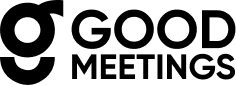Gartner predicts that by 2024, in-person meetings will account for just 25% of enterprise meetings. This means that remote meetings aren’t just temporary but an indication of a tangible shift in the way we work. And the way we use remote meeting tools too.
Think about your friend who just threw a transcontinental bachelorette party and got you to pop a bubbly over a virtual conference. It’s a cliché to say that remote meeting tools have pervaded all aspects of our life but it is true.
However, no one tool fits all of the purposes (personal, business, or niche) for which remote meetings may be required. In this blog, we look at a couple of remote meeting tools and analyse the end applications for which they are best suited.
Additionally, based on the core of the product, we try to paint a picture of how these tools could evolve in the future. Although there are several tools available in each segment, we shall compare the dominating tools in each segment viz. Discord vs Zoom vs Goodmeetings.
Before you proceed, you might want to check more comparisons:
Classification of the types of remote meeting tools
Over the past two years, remote meeting tools are being used for a variety of end applications. Broadly, these could be classified as:
- Tools for Personal meetings – Personal meetings could be between a group of friends wanting to catch up, a birthday celebration, a gaming session, a small engagement ceremony, etc. These meeting tools are more focused on replicating in-person experiences and creating opportunities of delight & wonder for the attendees meeting remotely.
- Tools for Generic business meetings – These are the most common types of online meetings tools. These tools are focused on promoting collaboration with internal as well as external stakeholders in a formal setup.
- Tools for Smart meetings – These remote meeting tools are used in a specialized vertical where the user behavior is as central to the meeting as is the audio and video. These tools provide significant insights into the attendees’ behavior patterns that can be used as feedback during the meeting or while post-processing the meeting data to make well-informed decisions. Ultimately, their focus is on achieving tangible business outcomes (i.e. productivity, efficiency, conversions, etc.) dependent on quality meetings.
Also read about the easy process of Slack and Zoom Integration.
Personal Remote Meetings Tools
User expectations from the tool:
Personal meetings bring people together in an informal setting. As against formal meetings, these meetings help the attendees unwind and relax. Tools that cater to such meetings should be able to provide a simulation of face-to-face chatting/gaming/partying experience. Attendees should be able to feel connected on an emotional level and the meeting should leave a sweet aftertaste – something to remember. There are no stats and numbers here (except maybe in gaming sessions).
Why Discord rules the personal meetings space?

1. Ever missed the delicious food while meeting friends and family virtually?
Discord has a workaround for you. You can order fake food via Discord fast food. It is free, it is almost a life-like simulation and you do not load up on the calories.
2. Feeling bored and everyone around you is too busy to talk?
Jump onto Discord. Browse for your favorite topics, jump into a channel and start interacting with like-minded individuals. Host games, debate nights, and never be alone. Additionally, when you are onto too many such conversations, you get to organize them into folders and skip the trouble of browsing through too many topics.
3. Organizing a party?
Apart from the fake food feature mentioned above, you can use Discord bots for polling, organizing giveaways, yoga events and mush more. Jump into a friend’s game at the click of a button and start playing. Multiple people in the virtual party can share their screens and attendees can choose on the screen they wish to focus. Play music while on call and make it a virtual dance party.
4. Want to personalize your party?
Define your custom emojis and share them with the attendees. You can customize your UI. You can share the currently playing song on your profile like a badge of honor and share your music taste with the attendees.
The icing on the cake is that Discord is free to use. Combined with the ease of usage (mostly single clicks for using any feature), free pricing, endless entertainment features and remarkable ability to emote in the virtual space,
Discord can be considered the chosen tool to cater to personal meetings space.
Tool Comparison: Discord vs Zoom vs Goodmeetings
While Zoom does have a few fun meeting features, those do not provide an experience good enough as Discord. Its freemium pricing and restrictions with the free version deter its adoption in this segment.
Goodmeetings is a very advanced AI-powered remote meeting tool and does not cater to this segment.
Tools for Generic Business Meetings
User expectations from the tool:
Meetings in a formal setting focus more on collaboration. In such meetings, the attendees need to share data and voice their opinions effectively either to creatively brainstorm or arrive at decisions. Additionally, such meetings also serve as the groundwork for setting future action plans.
Why Zoom rules the generic business meetings space?

Need seamless collaborative communication?
Zoom supports large audiences (up to 1000 with 49 on-screen) using HD video and audio. You get the face-to-face meeting feel and cannot miss out on the body language features of the attendees.
You can connect via any device (laptop, tablet, phone) and transfer or switch over to any other device seamlessly while in a call. You can use screen sharing to enhance collaboration. Virtual hand-raising is another feature that helps the participants voice their opinions in an organized manner.
Additionally, the feature of taking polls serves as a great tool for decision-making. Another feature making Zoom truly seamless is starting a video meeting from chat. You are simply chatting with somebody and need the feel for a video chat or screen sharing, go ahead, do it at a click of a button.
Want your business communications to be watertight secure?
All the meetings on Zoom are password protected and the conversations on zoom are end-to-end encrypted. The feature of waiting rooms enables admission of participants only after they have been screened by the host.
Never miss a meeting
Schedule your meetings, automatically add meetings to your calendars (Google, Outlook, etc.), get meeting reminders across devices. Everything is scheduled and organized on Zoom. Never miss a meeting.
Need the history of your virtual communication?
Record your meetings and store them on a local device or cloud. Use the extensive Zoom marketplace to enable video transcripts, annotate shared screens, or use whiteboards for creative brainstorming.
Use these 10 Zoom apps from the marketplace for better virtual meeting.
Appear Professional and Polished
Touch up your appearance, set up a more professional virtual background appropriate for a professional business meeting
Tool Comparison: Discord vs Zoom vs Goodmeetings
Discord can only cater to 10 to 50 participants in a session compared to Zoom or Goodmeetings, It also does not have the features for formal business settings.
While Discord is trying to make its presence felt in the business space, neither does it have the reputation of being formal nor has the advanced video and file sharing option to cater to the said segment unlike Zoom.
Goodmeetings is also well suited for generic business meetings. Unlike Zoom that has an app marketplace, it has its own custom-built apps for productivity and an easy-to-use video library with each video bundled with transcripts, annotations & meeting insights, which makes it highly useful tool for sales coaching process.
Smart Meeting Tools
User expectations from the tool:
With the increasing number of virtual meetings that we attend, there is always the possibility of losing efficiency by the end of the day. You could easily miss out on the body language of the client or a specific conversation that could have been replied to in a better way.
Additionally, the time spent on mundane tasks like note-taking, listening to video recordings, and integrating data from one platform to the other drives the efficiency down further. In another scenario, you could also be too excited about the meeting and talk so much from your end that you do not actively listen to the other side.
72% of business decision-makers state that AI allows humans to concentrate on meaningful work. (Source: Zoom Info)
Smart meetings are the meetings of the future. Powered by AI, a tool catering to these types of meetings, currently serve a specific niche. One such tool is GoodMeetings, built specifically for the sales vertical.
Why GoodMeetings can infuse magic into your sales?

Adaptive Sales Pitch
Get AI nudges basis customer body language, attentiveness and conversation text. Modify your sales pitch during the call to ensure better understanding of and communication with the customer.
Convert your sales leads in a shorter time and use the rest of the time to look at fresh opportunities. There is also a feature of having an incognito live coach who can nudge a fresh salesman in call in case the pitch goes on a tangent.
Effortless meetings
Meetings at GoodMeetings are 100% browser-based with Single-Sign-On authentication and integrated with CRM. You can start the meeting for a particular customer from CRM and the meeting data will be automatically stored as a record for the customer in CRM.
Also read about Hubspot Zoom Integration.
Enhance Productivity
GoodMeetings facilitates automatic AI-based note-taking and annotations, relevant automatic document sharing trigger via email, automatic questionnaire population for prospects.
Manage post-meeting access of related data
GoodMeetings organizes your meeting videos into libraries similar to that in YouTube. Furthermore, video recording storage requires only 10 seconds and the same is automatically transcripted and annotated using AI, making post-meeting access a breeze.
Tool Comparison: Discord vs Zoom vs Goodmeetings
Goodmeetings provides an intelligent and immersive remote sales meetings experience that would be short and yet effective. Goodmeetings enables your sales teams to sell more effectively online than offline.
Recommendation: What to use Zoom or Discord or Goodmeetings?
The platforms Discord, Zoom and Goodmeetings have been evaluated basis their strengths to cater to a specific type of meeting. Discord was primarily designed for gamers, Zoom for business meetings and Goodmeetings for smart business meetings for the sales vertical.
It is recommended that you choose a tool for remote meetings basis your needs and respect the purpose for which the tool was designed. Go ahead and be a champion of good meetings.