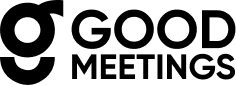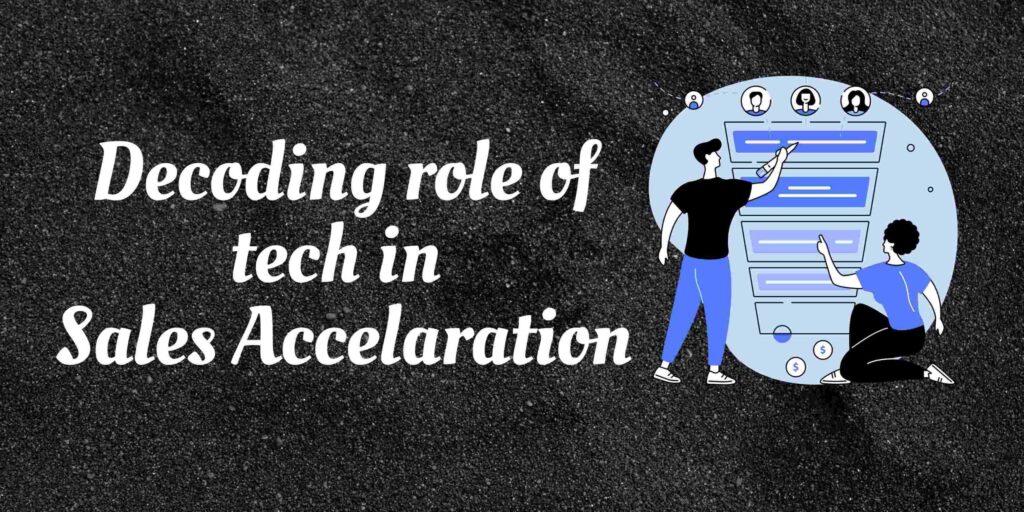Before pandemic, sales teams were burdened by the fact that they had to manually update their tools like CRMs after every single client conversation. For sales leaders, CRMs offered no easy way to track the conversations which happened on the go.
With the onset of the pandemic, sales interactions transitioned to the virtual medium overnight. After pandemic, popularity of remote meeting using tools like Teams, Goodmeetings, Zoom or Google Meets soared.
You can read comparison of all these tools here to understand which tool stands where:
After experiencing the convenience and scale virtual selling offers, most of the sales teams have adopted some form of hybrid working and will probably remain so for the foreseeable future.
With the help of remote meeting tools, there is now a video data of the customer interaction. Integrating this data with CRMs can prove valuable for businesses.
Therefore, for effective remote sales, it is important to make sure that the two platforms: CRM and the video conferencing tool can talk to each other.
Introduction: HubSpot
HubSpot is a cloud-based CRM designed to help align sales and marketing teams foster sales enablement, boost ROI and optimize your inbound marketing strategy to generate more, qualified leads.
Introduction: Zoom
Zoom on the other hand is a cloud-based video conferencing tool that lets you host virtual one-on-one or team meetings easily. With powerful audio, video and collaboration features, this remote communication tool connects remote team members with each other.

Value Derived from Zoom HubSpot integration
You can integrate the HubSpot & Zoom platforms without writing a single line of code to draw immense value out of your sales cycle:
- Integrate Zoom with HubSpot calendar: This lets you send dial-in and conference call details automatically to all your prospects.
- Automated follow-ups on Zoom meetings through HubSpot dashboard: Once an individual registers for a Zoom webinar, HubSpot saves their details as a new contact. You can then use HubSpot workflows to send them automated follow-up emails, event reminders, and more.
- Record, transcribe, and analyze video calls: You can automatically record calls to capture additional information.
Zoom HubSpot integration in 3 steps:
The HubSpot and Zoom teams have worked together to create a seamless experience so that you can integrate Zoom with HubSpot in the following 3 easy steps:
Step-1:
Login to your HubSpot account and visit the marketplace to search for ‘Zoom’. Here is the direct link to the app:
https://ecosystem.hubspot.com/marketplace/apps/marketing/webinar/zoom

Step-2:
Once you click “Get App”, you might need to sign in to your Zoom account if it’s not already signed in. Finally you will need to authorize the app:

Step-3:
That’s all! Finally you will be redirected back to HubSpot, where you can see Zoom appear under ‘Connected Apps.’
Also read, Slack Zoom integration in 3 easy steps
Putting it all together…
Not only the integration is quick, it’s pretty easy to use as well. As soon as you schedule a meeting with a prospect, you can see the Zoom option in the HubSpot calendar now:

Even the recordings, you can call it, sales media library, will be available post call:

Remote sales need not be tough. We just need to make sure that we have the right tools for the right job! For instance, once you start tracking the Zoom recordings at a deal level in HubSpot, you can take immediate corrective action and realize the immediate ROI through higher conversion rates.